Windows 8 is ready for 'Retina' display screens

It's not just Apple with its new iPad that's ready for high pixel density displays. Microsoft has outlined how Windows 8 will handle post-PC devices equipped with post-HD displays.
Read also: Here's what's wrong with Windows 8
In an in-depth post over on Building Windows 8 (do you expect anything but in-depth posts from the Building Windows 8 team?) David Washington, a senior program manager for Microsoft's User Experience team, outlines some of the tricks that the new operating system will employ to look good across various screen sizes.
The problem with increasing pixel density is that the physical on-screen size of elements gets smaller. Here's an image of a 11.6-inch screen running at 1366x768 (or 135 dots per inch) and another screen of the same resolution running at 1920x1080 (or 190 dots per inch):
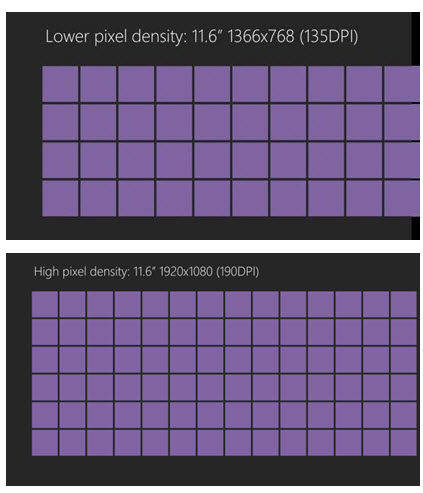
On big screens this isn't as much of a problem, but on small-screened systems, especially those that people are expected to drive with their fingertips, this becomes a real problem as objects become too small to tap easily.
Microsoft's solution to this problem is to apply predictable scale percentages across three different screen types:
- 100% when no scaling is applied
- 140% for HD tablets
- 180% for quad-XGA tablets
Having fixed scaling percentages prevent objects looking blurry when scaled up or down unpredictably, and it also maintains the size of the user interface elements on high pixel density devices while at the same time making the fonts and content look crisper.
Where did the 100%/140%/180% scaling numbers come from? If you take 1366x768 as the baseline, then 1920x1080 HD tablets are 140% of this baseline resolution, while 2560x1440 quad-XGA tablets are 180% of this baseline. This means that content is the same physical size and the same layout on all three screen sizes.
Why choose these screen resolutions? Because Microsoft sees them as representing a sweet-spot between pixel density and a touch-target size for on-screen elements of around 9 mm. These scaling values keep the ideal touch target size near to consistent across the different pixel densities.
To make this scaling work, Windows 8 natively supports vector graphics images, and SVG (Scalable Vector Graphics) or XAML art will scale without getting blurry. In addition, developers will get the option to save three versions of images that correspond to each of the three scale percentages.
It seems that Windows 8 is well prepared for post-PC devices equipped with post-HD displays.
Related:
- Windows 8: Can we live without the desktop?
- Boot to the 'Classic' desktop in Windows 8 Consumer Preview
- Are consumers expected to take Windows 8 ARM tablets mainstream?
- Windows 8 Consumer Preview: Are your applications and devices compatible?
- Will Windows 8 require a product key at the point of installation?
- Restore the Start Menu and disable Metro UI in Windows 8
- Windows 8 turns shutting down your PC into a convoluted process