Windows 8 Mail, People, Calendar apps get minor (but welcome) updates

“Wait till version 3.”
That’s the conventional wisdom for working with any Microsoft software. And apparently it’s still good advice, even in the age of Windows 8 and the Windows Store.
Sometime tonight, Microsoft will release a long-awaited update to its unified communications app for Windows 8. The new release brings a slew of much-needed features to the modern (nee Metro) Mail, People, Calendar, and Messaging apps.
But make no mistake about it. This is version 2, not version 3. And that means the improvements, while welcome, are incremental and less than the wholesale rewrites some critics have been hoping for.
Microsoft gave me a brief sneak peek at the new first-party apps last week, although I have to wait, like everyone else, for the updates to arrive in the Windows Store. Here’s what you can expect.
The improvements for the Mail app flesh out some features that felt underserved in the current app, which was released nearly six months ago. In addition to general performance and reliability improvements, the revamped Mail app has a number of desperately needed usability improvements.
Most noteworthy is a “filter by unread” option, which allows you to hide read messages and see only newly received mail. That feature should have been in v1, but it’s a welcome addition to v2.
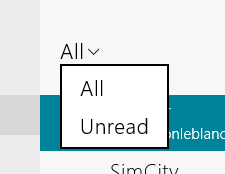
In addition, the new Mail app includes options that make it easier to create, rename, and delete folders, as well as better tools for flagging messages, viewing all flagged messages, and marking messages as junk mail.
Composing a new message is a bit easier, with a smarter algorithm for suggesting frequent contacts as well as improvements in the message editor to make it easier to add hyperlinks, edit bulleted/numbered lists, and paste in new content.
The Search capability is smarter, looking for mail in the local store first and then automatically searching for mail on the server.
If you use Exchange Server, you’ll find a few new features in the Windows 8/RT client, including explicit support for rights management features that allow you to prevent a sensitive message from being forwarded or printed.
Gmail users, on the other hand, get nothing new. In the wake of Google’s decision to drop support for Exchange ActiveSync, Microsoft redesigned the Mail setup routine so that it connects to Gmail accounts using IMAP only. The option to sync Calendar and Contacts was available to all Gmail users until Google petulantly removed EAS support in January. The new version prevents unfortunate error messages when attempting to connect a Google account to the Windows 8 Mail app.
The Calendar and People apps, which are tightly tied to Mail, also get updates designed to make the overall experience more manageable. One welcome change adds a “work week” view, similar to what you see in the desktop Outlook program.
Exchange users can check the availability of meeting attendees, forward meeting invitations, and send mail to everyone on the attendee list for a specific meeting. You’ll also find more options for recurring meetings and events. And the People app now connects directly to your Exchange global address list.
The improvements in the People app appear subtle but significant, at least if your life revolves around social media. You can filter your What’s new feed by social network, post to a friend’s Facebook wall, and navigate to different sections more easily.
The fourth app in the communications group, Messaging, is basically unchanged, with only minor performance and reliability improvements on tap. That’s not surprising, given Microsoft’s decision to move messaging features into Skype and Lync.
The updated app will be delivered through the Windows Store. An indicator on the Store's tile or in the upper right corner of the store itself will alert you that it's ready to be installed. As with all apps from the Windows Store, there's no option to download it separately.
All told, these are welcome improvements that should smooth some of the very rough edges of the current v1 communication apps. But these aren’t the sweeping fixes you’ve been asking for.
For those, you’ll have to wait till version 3.