Windows Phone 7; why, why not, and reader FAQ

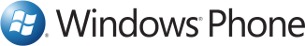
Why is there Windows Phone 7 and why choose instead of iOS or Google Android?
Kevin asked me this question on our last Mobile Tech Roundup podcast so listen to it for my verbal answer. As I said, I actually believe that the Microsoft name resonates with people and is a trusted name in technology. While the press and online media may often make it sound like Apple is killing everything else, I know I enjoy using Microsoft products like Outlook, Office, and Windows 7. I think the Microsoft name goes a long way and with a phone at least as good as this Tech Preview version Microsoft should sell quite a few of these devices with some good marketing.I also think Windows Phone 7 appeals to those bored with the iOS user interface who are looking for something fast and fresh. Zune HD fans will probably jump on the ability to take their experience to a smartphone with the added benefit of streaming Zune content. Exchange and Office support are also quite good with Exchange being the best I have seen on a mobile phone in a long time (naturally) so even though Microsoft is looking at the consumer with WP7 the enterprise customer is still very well taken care of.
Apple rules with apps and an app-focused user experience while Google has a mix of apps, widgets, and notifications to appeal to other customers. Microsoft's WP7 has some good notification functions, thoughtful experience approaches, and powerful core applications. With more apps, WP7 may appeal to those looking for something that is well rounded and doesn't require you to bounce between lots of apps.
There will be those that hate Microsoft and slam them just because they are Microsoft, but I think if you give Windows Phone 7 an honest look you will be pretty impressed. That doesn't mean everything is perfect and Microsoft can still blow the launch if they don't get their story out and well promoted properly. I personally think they have a great product that can appeal to many. They need to focus on the end user experience and downplay the application number advantage iOS has because they will never catch up in that department. I am a heavy app user and can easily live with 20 or so core solid apps so the number of apps past 5,000 or so is really not that big of a factor.
What is missing in the current Tech Preview?
I want to start off this section with a strong caveat I want you all to keep in mind as you read this and other articles on the current Technical Preview version of Windows Phone 7. This is still an early version of the software and what you see all of us talking about today is most likely NOT what you will see when Windows Phone 7 launches later this your. As I mentioned on the last page of my Windows Phone 7 Tech Preview guide there are a few issues and concerns I still have with Windows Phone 7. Now that I have had almost two weeks with the Samsung WP7 device, I also figured out that some of the issues I mentioned earlier are actually the same as what you see on the iPhone 4 and WP7 may be better than my first impressions stated.To start with, Twitter service integration was one of my first concerns, but if you look at the smartphone market Apple has NO Twitter integration and the only devices that have it integrated on the Android platform are those that have custom user interfaces with Twitter provided by manufacturers. There are many 3rd party Twitter apps on the iOS and Google Android platforms and we will hopefully see the same thing on Windows Phone 7, but lack of native Twitter support isn't something we can honestly find lacking with Windows Phone.
Another issue I mentioned before was lack of USB drive mode. Again, the iPhone doesn't support this either so is this really an issue to be concerned with?
I think the main issues causing concern remain lack of copy and paste and multi-tasking. It was interesting to see that you could finely place the cursor and select words in Word so it seems like it would be fairly straight forward to add a tap and hold context menu to copy, paste, and select. Microsoft has already stated this will be coming at some point and I sure hope they decided to dedicate some resources to getting this done in time for launch.
Multi-tasking is an issue that I do not think is as cut and dry as copy and paste, especially since the native apps on WP7 already allow you to multi-task. Microsoft may implement multi-tasking in a fashion like Apple or maybe uninhibited like Android and webOS. We may see some limited form at launch and if not, let's hope we do soon after with a firmware update.
One major annoyance I had was the fact that Facebook is currently TOO integrated. For services like Google and Outlook you can check to sync Email, Contacts, or Calendar data while in Facebook you get Contacts, Photos, and Feeds with no ability to toggle this information on or off. I don't care to have all of my Facebook friends' information synced into my Contacts list. Speaking of Contacts, I don't mind the quick jump to letter navigation system, but having to then scroll through all the names with that letter in the list is a bit annoying. Microsoft needs to implement their smart dialing feature seen on Windows Mobile devices.
Reader Q&A
Over the last week I received several questions from readers in email and in Talkback comments so let's take a look at them and answers I have in response.- Question: You mentioned the outline feature in Word Mobile. Can you determine whether it supports an Outline View for existing Word docs you copy to the Win7 Mob device? To me, lack of Outline View has been a major shortcoming for prior versions of Win Mob--It's a necessity for navigating around in long docs. Answer: I received a few Word documents via email and opened them in Word on the WP7 device. These existing document do indeed support the quick outline indexing that allows you to quickly navigate to key areas of the document. I was actually surprised how accurate the outlining was in the Word documents.
- Question: The only multi-tasking I'm interested in for apps is that you can have several apps open at once and switch between them on the fly--without losing your place in each app. Does Win7 enable this? Answer: WP7 supports native app multi-tasking, but there is no task switcher or ability to quickly jump between the open apps. I understand that multi-tasking will come in a future update, but it remains to be seen how Microsoft will implement it.
- Question: I see that Bing is the default search engine shown on the device. Apple let's me choose Bing or Google as the web search engine. Can I change this to Google or some other service if I don't like or want to use Bing? Answer: Bing is integrated into WP7 just like Google search is integrated into Android devices. Why would anyone expect anything different? If the experience is good, and it is, then I really don't understand the issue with using Bing. Are people just so anti-Microsoft that they want to use Google search instead of Bing? If that is the case, then I imagine they will buy an Android device instead anyway.
- Question: Loved your review. I was wondering if you could change the font size so that you can preview MORE email messages? I looks like it displays 5 at a time, would love to have more. Answer: I could not find any setting to change the font size to view more emails in the Inbox. You can scroll up and down very quickly and when you open up an email pinch and zoom is supported so you can zoom in to see larger fonts.
- Question: Even though its a review/non-production unit, what type of hours are you getting out it? Answer: I was connected via an EDGE data connection and was able to go something like 10-12 hours with push email, Live, and other services running in the background, reading about 30-40 emails, and surfing the web about 15-25 minutes. This is not indicative at all of what we will see though since the software will be complete and the hardware will be completely different than this prototype.
- Question: You talked a little bit about the Exchange/Outlook integration on the phone. We use Exchange and on my Droid I have to use a 3rd party app to get the level of Exchange support I desire. I have one main Exchange question for you (and a couple smaller ones too). I currently have multiple rules that place new email in various folder in Exchange. On the WP7 phone are you able to sync multiple folders to the phone? If so, when new emails are received in folders other than the inbox does the Outlook message count on the phone increase? Can you move email between folders on the phone? In the unread messages section do all messages from all folders show up? Answer: You are able to sync multiple folders with Exchange. The second icon from the left pops-up a list of folders you selected to sync with an option to show all folders. From here you select what you want to sync and then tap sync this folder. You can sync multiple folders, but I honestly never have rules where email goes right into set folders so I am not sure about the count for folders. You can tap and hold on a message with a menu option to move the email to any of your folders and not just the ones that you have synced to the phone.
- Question: One thing I have yet to see much at all is using WP7 as a Zune. Yea, everyone says it works just like a Zune HD but I have a few specific scenarios. Can I start a Smart DJ playlist and have it stream continuously, a-la Pandora? Next, how does it work as an accessory? My situation is that I have a 2010 Chevy Camaro which has a USB port that I can plug a Zune into and it will detect it as a Zune and play media off of it. Will it work in these types of applications? I'm assuming it supports A2DP? Answer: Smart DJ is one of the few features that is not currently supported in this Technical Preview. The Zune music does stream and it even worked pretty well over my EDGE data connection. I did not try it as an accessory since it has a microUSB port and not a Zune port and I didn't have a setup to try this out.
- Question: Is there any way to sync contact and calendar to Outlook locally? Answer: All syncing that I could find is performed through Zune or via a wireless connection. I did not see any way to sync Outlook locally and am not sure if this will be supported through a special Zune Windows Phone 7 interface or if only wireless sync will work.
- Question: Does the Windows phone 7 (very poor name by the way) allow for the initiation and completion of hands free phone calls via bluetooth? This is something that Windows Mobile has done for years as have other mobile phones, but the Droids do not support this functionality. This should be something discussed up front when reviewing a mobile phone. In many states, hands free is the law, not kind of hands fee like Android has implemented. And how responsive is the voice dialer via bluetooth, assuming it exists? Answer:I agree that the name is awkward, especially when you say you have a Windows Phone 7 phone. It would be nice for someone at Microsoft to come up with something good like Zune, Xbox, or some other brand that stands out by itself. Actually, Google Android 2.2 (Froyo) supports Bluetooth hands-free voice control and dialing and does it quite well.I tested the Samsung Windows Phone 7 Technical Preview phone with a BlueAnt Q1 and after pressing and holding the start button on the phone you are able to use the Tellme voice control functionality over Bluetooth to make calls, open apps, and whatever else you can do with the voice control software. I did not have another headset available to test if you could initiate this right from the headset itself, but will do this when a shipping review unit is available.
That's a wrap
I have to send back the Windows Phone 7 device this week and can't spend any more time with it. I hope to get a chance to use a device prior to launch to see how far Microsoft brings Windows Phone 7 in time for launch. If you have further questions, please do let me know what they are and I will see if Microsoft can answer them as we move through the months waiting for release.My earlier stated decision to buy one based on my first impressions still stands. The super fast response, intuitive user interface, very good Exchange and Office support, Zune support, and promise of Xbox Live make this a device I want to own so I will pick one up when T-Mobile launches it later this year.