Word 2007 ruler tweak

I seem to find things by pure accident, and same with in this instance. The ruler in Word 2007 is a confusing piece of machinery which most lay-people can't get their heads around. I, after many years of using Office and using the pre-beta before I was technically meant to, have finally found this.
If you need absolute precision in laying out something out in Word, and the ruler isn't being much use, you can check absolute measurements in centimetres and millimetres. Simply left-click and hold any part of the ruler, then press the right-click at the same time; essentially holding down both left and right mouse buttons.
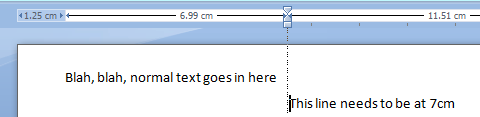
It doesn't work on any other program within Office 2007, mostly because they have their own specialised rulers or just don't have the feature, but it's still useful to know for those who need precision.
Update: just had an email through: "just a quick note, the shortcut that has been there for a while including prior versions has been to Alt + drag the indent markers. It will give you the same result." Old dog, new tricks. Thanks for the email Nicholas.