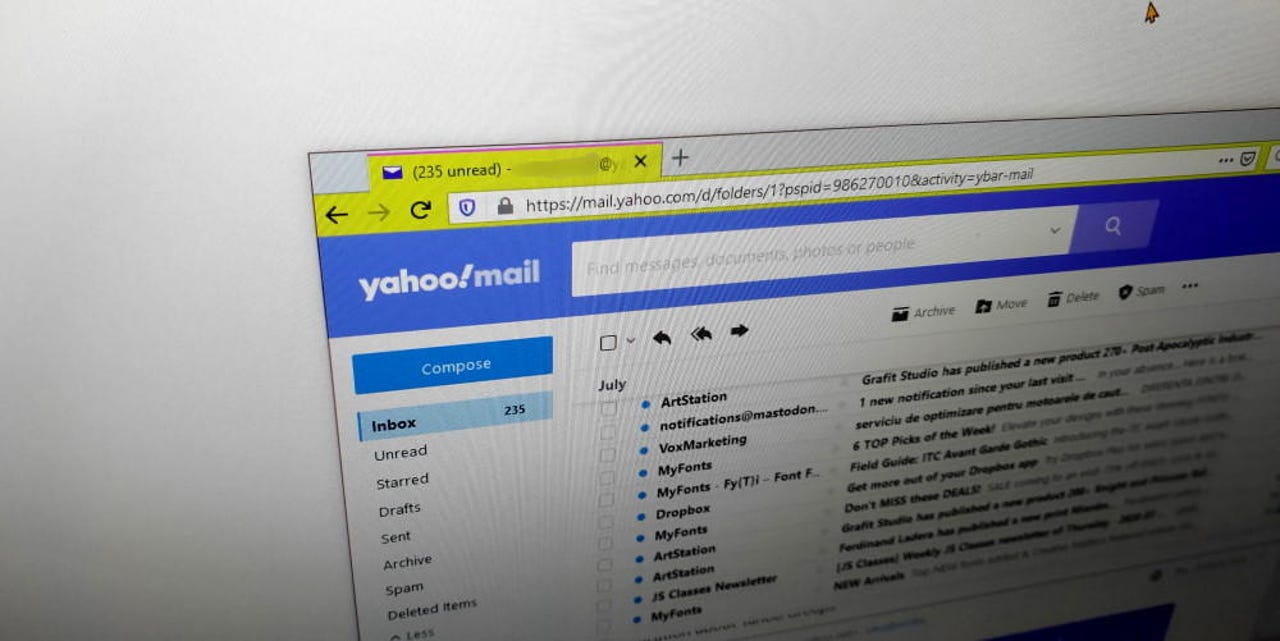Yahoo Mail discontinues automatic email forwarding for free users

Verizon is removing the ability to automatically forward incoming emails from a Yahoo inbox to another email address for Yahoo Mail free users.
The feature will be removed on January 1, 2021.
Yahoo Mail users who still want to use automatic email forwarding are told to sign up for Yahoo Mail Pro, which costs $34.99 per year, or $3.49 a month.
Yahoo Mail owner Verizon announced the change at the start of the month and is now notifying users via email.
The company cited security reasons for dropping the feature.
"We regularly evaluate our products and services against current security standards and have decided to remove this feature to help ensure free Yahoo Mail accounts remain secure," the company explained in a FAQ page published on October 31.
Automatic email forwarding is often abused. Hackers who breach email accounts often add their own email address as an automatic email forwarding rule to receive carbon copies of all messages a victim receives.
However, the feature is also often used by legitimate users to centralize email traffic to one single account.
Yahoo says that once the new year begins, all email forwarding rules will be disabled. Users who want to read their Yahoo emails will have to visit the Yahoo Mail website.
Yahoo Mail is believed to have more than three billion users. Many have abandoned the company's services, though, after Yahoo announced two major hacks in the fall of 2016, one in September and one in December.
Existing Yahoo Mail users can check if they have automatic email forward rules for their account by visiting this link — or by clicking Settings in their Yahoo Mail inbox, selecting More Settings, selecting/clicking your account name in the account list, and then looking for the Forwarding section (see image below).