Your top Windows 7 questions, answered

I get mail. Whoa, do I get mail.
Since Windows 7 launched on October 22, my e-mail inbox has been deluged with questions, comments, and pleas for help. I can't possibly reply to them all personally, so I thought I would answer some of the most common/interesting/provocative questions here. So, without further ado…
How do I know whether I can use the 64-bit version of Windows 7 on my PC? Should I even bother?
If you have 4 GB (or more) of RAM, or if you think you might want to use that much memory someday, then yes, you should consider a 64-bit version of Windows 7. The issues involved are the same as they were in August 2008, when I answered some similar questions about Windows Vista. If you're interested in the technical background, go read that post.
With the exception of some very cheap PCs and netbooks, most PCs manufactured in the past three years or so will run a 64-bit version of Windows. The easiest way to check your system for compatibility is to run the Windows 7 Upgrade Advisor, which runs on XP and Vista. Click the 64-bit tab to see the full report.
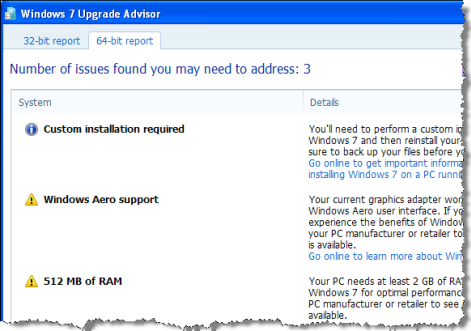
I'm thinking of upgrading from a 32-bit version of Windows to 64-bit. What should I watch out for?
The biggest stumbling block for x64 upgraders is compatibility, either with a business-critical application or a favorite device. In my experience, printers, scanners, and multifunction devices are most likely to cause problems. Most 32-bit programs will run just fine under 64-bit Windows, but some don't, and 16-bit Windows programs won't run at all. You might be able to resolve some compatibility problems using Windows XP Mode, which allows you to connect USB devices to a 32-bit virtual machine.
Oh, and you must do a custom installation to move from 32-bit to 64-bit. An in-place upgrade isn't supported.
My retail box includes 32-bit and 64-bit disks but only has a single product key. Will that key work for either edition?
Yes. The format of a product key identifies a specific edition of Windows 7 (Home Premium, Professional, and so on) as well as whether it's a full or upgrade product. But it doesn't care at all about the 32/64-bit question. The key will work with either version.
There are two DVDs in the Windows 7 box. Does that mean I can install one on my desktop PC and the other on my notebook PC?
If you purchased the Windows 7 Home Premium Family Pack upgrade, then the answer is yes. In fact, you can use the single product key in that box to upgrade three separate PCs in the same household from Windows XP or Vista to Windows 7. But if you purchased a single full or upgrade copy of Windows 7, then you can install it on one and only one PC.
I bought a full copy of Windows 7 Ultimate and installed it on one PC that I own. But then I changed my mind and decided that I really want to use it on a different PC. How do I move it?
Under the terms of the license agreement, you are expected to remove the installation on your first computer and replace it with either the original operating system or another properly licensed upgrade copy. I assume you will do that, either before or after you complete your replacement installation.
Use the installation media to set up Windows on the second computer using the same product key you used on the first PC. When your new installation tries to activate over the Internet, the activation will fail (because you've already used that key). You will be given the option to use telephone activation. Dial the number for your region and follow the instructions to enter the codes you see on the screen. An automated voice or a live person will ask you how many computers this version is installed on. The correct answer is "1." If they ask, explain that you installed it on the wrong computer and completely removed it. You will then get the code to activate the new installation.
Is the student upgrade version of Windows 7 the same as the retail version?
If you're referring to the Windows 7 Academic Offer ($29.99 for an upgrade copy of Windows 7 Home Premium or Professional), the answer is yes. You get a product key via e-mail, along with a link that allows you to download either a 32-bit or 64-bit copy of Windows 7. I've heard and read horror stories of long download times from Digital River, Microsoft's fulfillment partner for this offer. Those might have been glitches caused by the crush of traffic right after launch; my download completed in an hour over a DSL line without any incidents.
The download also comes in an executable format that requires you to extract the setup files to a folder on your hard disk and then kick off the installation from your current version of Windows. But if you have a retail copy of Windows 7, you can skip the download. Use the installation DVD from the retail box (32-bit or 64-bit) and the product key from your confirmation e-mail. I tested this exact scenario, and it works perfectly.
Is there a site or list that identifies software and hardware that will work with Windows 7?
Yes. Microsoft's Windows 7 Compatibility Center is organized by category and is fairly easy to use. It is most useful for identifying products that have been officially certified as compatible with Windows 7; you'll find many products that are still listed as Unknown and might require further research.
After I did a clean install of Windows 7, some devices weren't working, or worked incorrectly. Where do I find the right drivers?
Start by running Windows Update and pay special attention to the Optional Updates section. If devices are still missing, check the manufacturer's website. In some (but not all) cases, a Windows Vista driver will work. If your portable or desktop computer has an Nvidia graphics adapter or chipset that isn't working properly, go to the Nvidia drivers page and choose Option 2 to install an ActiveX control that scans your system and can provide the correct driver. This option succeeded for me on an HP notebook that stubbornly refused to install the older Vista driver and wouldn't enable the full Aero interface without it.
That's that for this week's installment. Next week, I'll look at a couple of questions that require more complex answers, including step-by-step instructions.