Business
iFill 'er up
Good organizational skills are required in order to get the most out of your iPod otherwise music can get as boring and monotonous as the pre-programmed music you can hear on any radio station in the U.S.

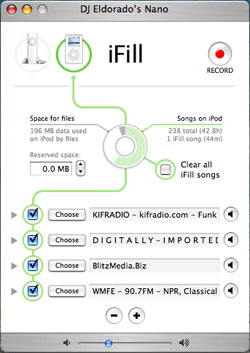
Some people leave their iPods on shuffle and just let the chips fall where they may. I don't like this technique because there are plenty of deep album cuts that I don't want to hear while working out, for example. If you're obsessive, it's better to rate all your music via iTunes My Ratings feature and create Smart Playlists that are constantly changing as you rate more music. But even this becomes time consuming and laborious at times.
One of the reasons I loved the advent of satellite radio was because instead of listening to my music on my iPod, I was listening to a DJ's selections in a specific genre sans commercials. Until the satPod becomes a reality (which isn't going to be any time soon) I am always looking for new ways to get fresh jams onto my iPod.
Griffin Technology's new software-only product (a first) iFill (US$20) is a boon for all iPod users because it keeps you loaded with free new music—automatically. The application grabs songs from Internet radio stations and loads them into the free space on your iPod.
It works like this: attach your iPod, enable "disk use" in iTunes and launch iFill. The software presents you with a nice graphical display of your iPod's memory and allows you to reserve a certain amount for iFill. You then choose from thousands of Internet radio stations and click record (you can even fill your iPod quicker by selecting multiple stations to record at once.) As you sleep and re-charge your iPod you can also be topping it off with iFill.
iFill has a button that you can click to "clear all iFill songs" before filling, so that you can constantly re-load it with new music—kind of like the Autofill option iTunes gives you when connecting an iPod shuffle. If you're getting tired of your music, download a copy of iFill.