In the 'it's a feature' department: Caps Lock keys

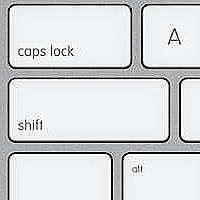
Apple on Friday posted technical notes about the Caps Lock behavior of the "new" aluminum Apple Keyboard (2007) as well as the keyboards on the MacBook Air, and refreshed MacBook and MacBook Pro notebooks.
What users may have noticed as a problem is that pressing the Caps Lock key "may not immediately activate the Caps Lock function." It appears that this is a feature not a bug.
The Caps Lock function has been modified to reduce accidental activation. The key must now be held down slightly longer in order to activate the Caps Lock function.
What caught my eye was a related sidebar on one of the technotes. It was about how the trackpad can become unresponsive while plugged into AC power. I haven't had this happen (yet).
From the suggested solutions, it sounds as if a grounding issue is messing up its ability to measure the difference in capacitance of the user's fingers.
• Try disconnecting the MagSafe connector from the computer and check the trackpad function. If the trackpad becomes responsive again, improper grounding may be the issue. • If a two-prong AC plug is being used with the power adapter, try using the three-prong power cable that shipped with your computer and plug it into a grounded outlet. • If the issue persists, make sure the third prong is present and do not use an adapter to enable the three-prong adapter to be used in a two-prong outlet. Note that the ground in the three-prong outlet may not be connected. This is common in older homes or buildings with replaced outlets. In these situations, the three-prong power cable will not improve trackpad responsiveness. • If a grounded outlet is not available, rest your palm on the palm rest when using the trackpad. This should enable the trackpad to function properly.