MacBook Air: Observations on its technical note

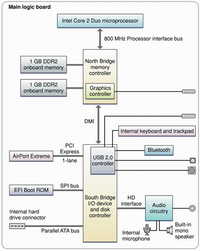
Both the MacBook Air and the 15-inch MacBook Pro technical notes are located under the Hardware & Drivers section in Apple's online Developer Library.
Here are a few items that caught my eye:
Video. Both machines are based on an Intel Core 2 Duo processor and use the North Bridge memory controller and South Bridge I/O controller ICs. However, their memory and graphics controller architectures are very different.
On the MacBook Air, the North Bridge chip incorporates the Intel GMA X3100 graphics subsystem. When connecting an external monitor to the model's micro-DVi port, the maximum resolution in extended desktop mode is 1,280 by 800 pixels (60Hz) for both analog displays and digital displays. In the mirroring mode, the highest resolution possible is 1,280 by 800 (that's the native resolution of the internal display).
The MacBook Pro uses a separate NVIDIA GeForce 8600M GT graphics processor that's connected to the larger dual-link DVI connector. In the extended desktop mode, the maximum resolution for the external display is 2,048 by 1,536 px at 60Hz or 75Hz. And in mirroring mode, the maximum size is 1,680 x 1,050.
Speakers. The MacBook Air has mono output to its speaker, while the Pro has stereo speakers. So, if you want stereo on the MacBook Air, you have to use headphones, either with the headphone jack or BlueTooth — really, with this notebook, one should use the wireless solution.
Storage. The Air uses a 1.8-inch PATA (parallel ATA) drive off of a standard PATA bus. The MacBook Pro uses larger, faster SATA (serial ATA) drives off of a 1.5Gbps SATA bus. It also supports SATA II protocols.
Of course, the MacBook Pro also has an Ultra ATA interface for the SuperDrive, a FireWire controller, an ExpressCard/34 slot off of the USB controller, oh, and an Ethernet controller. The MacBook Air relies on USB adaptors for those functions.
EFI Boot ROM. The MacBook Air uses a 4MB flash Extensible Firmware Interface (EFI) boot EEPROM, while the MacBook Pro only has 2MB.
Selected Apple Core articles on the MacBook Air: Why does the MacBook Air make so many so dumb? MacBook Air: thinnest but not lightest (Updated 2x) Putting your HDD on a 80GB diet