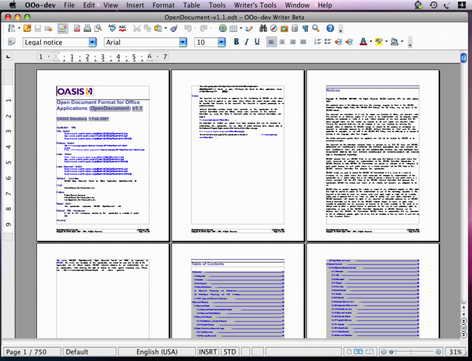OpenOffice.org 3.0 Mac Beta sports new Aqua look

The OpenOffice.org productivity suite will ditch the need for Mac users to run the X11 windowing system with Version 3.0. The update, now with a Beta Version in release, will offer limited VBA support, unlike Microsoft's Mac Office suite.
The compatibility picture is improving with OpenOffice.org 3.0 and persons trying to compute in a Microsoft-free zone should take a look at the Beta Version released late last week.
There's a rundown of the new features (as well as the changes first introduced in Version 2.0 and expanded) on the OpenOffice.org site.
Here are a few items that caught my eye:
Office 2007: partial compatibility. OpenOffice.org has read-write support for the binary formats (no change there) and read-only support for the "x" flavors used in the latest versions of Office.
Collaboration. A new feature allows sharing of a spreadsheet by multiple users. "The new collaboration feature also helps avoid editing conflicts."
New Page Views. If you have a very big document (or have the eyesight for very small type), you can view many more pages than before. I haven't downloaded the software yet, but the example on the site showed 3 full pages and 3 more partials.
With the new zoom slider, it is now easily possible to change the zoom factor. More importantly, OpenOffice.org Writer can now display multiple pages at the same time. This features is particularly handy on large monitors or dual-monitor setups.
Improved Editing Notes. This is a big change. In previous versions, notes were shown in context with just a yellow link, which even the makers admit was "not very intuitive and user friendly."
With version 3.0, OpenOffice.org got an advanced notes features which displays notes on the side of the document. This makes notes a lot easier to read. In addition, notes from different users are displayed in different colours together with the editing date and time.