Phone Disk adds Disk Mode to iOS devices

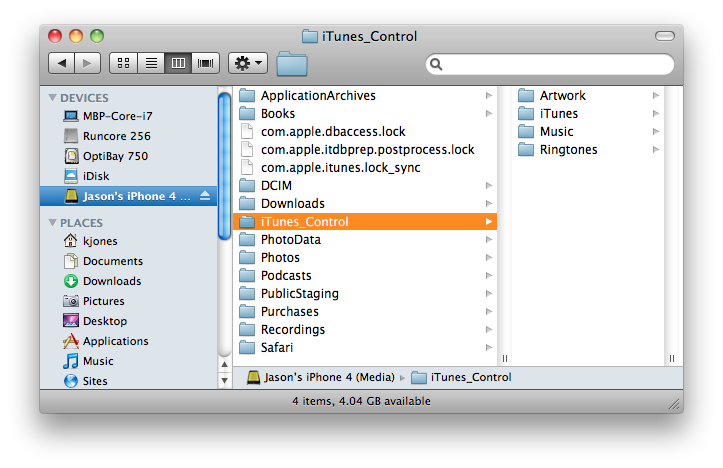
It works like this: install and launch the application (which is free until 12/1, incidentally) and it places a small icon in your Mac menu bar. Connect your iPhone to your Mac via USB and select it from the Phone Disk menu bar item and your iPhone mounts in the Finder.
Phone Disk turns an iPhone into a pseudo USB flash drive. Since it behaves like any other mounted volume you can preview, open, edit and save documents directly onto your iOS device.
Once mounted photos are easy to find in DCIM > 100Apple and iTunes_Control (pictured) contains all of your music and ringtones, albeit with obfuscated names per Apple's FairPlay DRM. If you want to decode your music, ringtones and books files you'll need additional software. Phone Disk just mounts the device in the Finder, what you do with it from there is up to you.
The best part is that Phone Disk doesn't require jailbreaking to see most of the iOS file system. However, if your device is jailbroken (and you have AFC2Add installed) you can see the "real" root of the device.
Phone Disk is free until Dec. 1 -- after that it goes up to $10. You know what to do.
Tip: LifeHacker via Ryan Kaplan