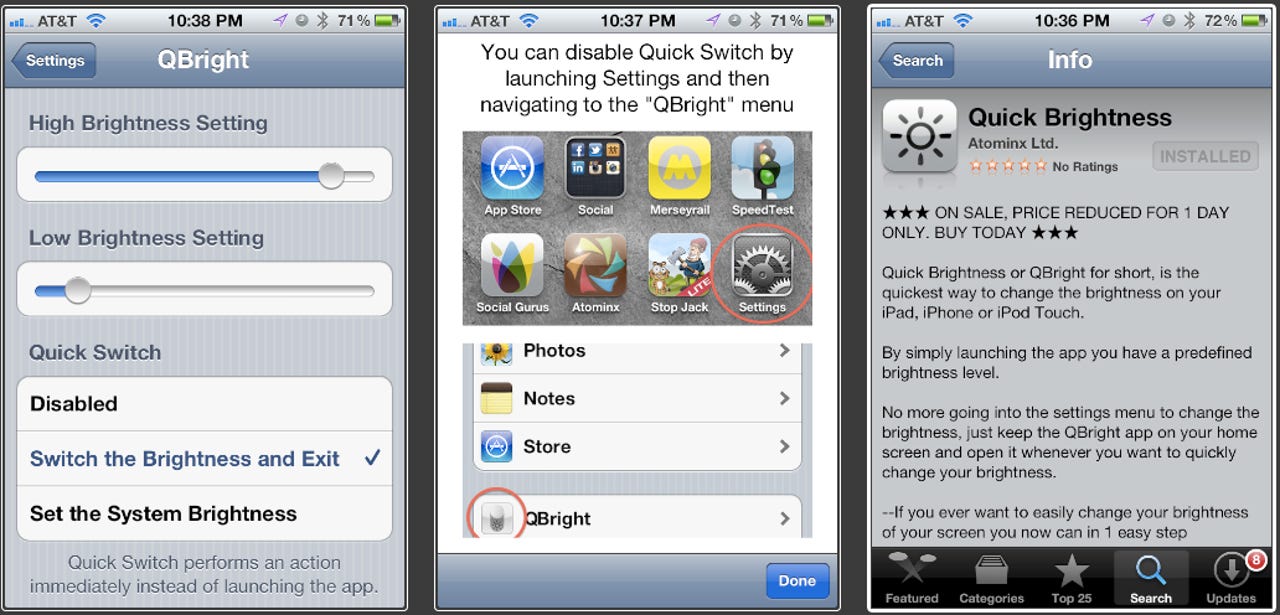Quick Brightness: One touch brightness app

If you're like me, you probably wish that iOS had widgets. (Widgets have been on my iOS wishlist for a long time)
There are a couple of things that would be convenient to do with one touch, like toggling Bluetooth on and off for example. The problem is that doing so requires the use of private/undocumented Apple APIs -- which is forbidden by Apple's developer agreement (and which is why Apple pulled Bluetooth OnOff from the App Store).
If you've ever wanted to quickly change your iPhone or iPad's brightness setting without traversing the Settings app, I've got the app for you.
Atominx, Inc.'s Quick Brightness app (free, App Store) does just that. You simply set low and high brightness settings within the app, set QBright to "Switch the Brightness and Exit" from within Settings app and you're done. Touch the app icon and it switches between your high and low brightness settings and returns you to the home screen.
The only problem is that unlike Bluetooth OnOff, Quick Brightness doesn't hold its setting across a device lock. So there's that. But it's still much quicker than switching your brightness the old fashioned way.
I'm not sure if Quick Brightness uses private APIs (it was only approved on the App Store today), but a similar free app (Quick Bright) has been on the App Store since January 2012, so I'm assuming that it doesn't. Curiously, Quick Bright is open source (via the MIT License) with full source available and a fork of DCRoundSwitch library, but Quick Brightness (which looks like a clone of Quick Bright) lists no such credits in its description.