Google Apps To-Do Item #38: Make Google Apps documents 'more' attachable to e-mail

Although it is in many ways the anti-thesis of how Google Apps supports collaboration (if two people are viewing the same document and one makes a change, that change 'magically' shows up on the other person's computer), some users (believe it or not) will still want to send documents around. OK, so maybe you need to send a contract to someone whose not a collaborator. While using a Google Apps-based document or a Google Apps-based spreadsheet, e-mailing it to someone is relatively easy. You just click on the e-mail link and you're pretty much done (see below).
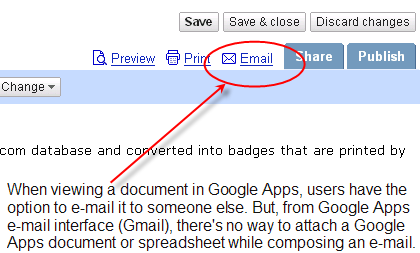
Right off the bat, one thing I'd like to see Google do is make the link configurable in terms of what happens next. For example, if you click on it today, a special e-mail dialog box pops up (it doesn't resemble Gmail's Web based compose-email form) that let's you fill in the recipients' e-mail addresses and select what document format to use when attaching the document to an e-mail. Choices are Word (.doc), Rich Text Format (.rtf), OpenDocument Format (.odt), and the Portable Document Format (.pdf). But let's say you want the link to behave more like a mailto: html link where instead of bringing up a special form the way Google Apps does now, it launches your default e-mail client (eg: Outlook or Thunderbird). Being able to configure it for that behavior would be pretty neat.
But let's say you're not viewing the document. Let's say you are composing your e-mail through Google's Gmail interface or (even more distant from Google Apps), you are composing an e-mail through a POP3-compliant e-mail client like Outlook (Gmail allows POP3 access...another to-do item is to allow access to IMAP-compliant e-mail clients). In both cases, you can attach a file that is locally accessible through your computer's hard drive or local area network. But in neither case can you attach a Google Apps-based document.
In the case of composing an e-mail through Google's browser-based Gmail user interface, you'd think that this would be relatively easy -- a no-brainer. Surely, if you're in the Gmail user interface and you click the attach file link, one of the "folders" or repositories that should appear is the part of Google's "cloud" where any of your Google Apps-based documents are stored. But that doesn't happen. Instead, you are only offered access to files that are locally accessible through your hard drive or local area network. But the whole idea of Google Apps is to not have to store your documents locally! So, Google can't not have this item on their own to-do list.
More understandable is the problem where, when a user is accessing their Gmail account through a POP3-compliant e-mail client like Outlook or Thunderbird, there's no way for Outlook or Thunderbird to treat the Google Apps repository as though it's just another folder on the hard drive from which files can be plucked for attaching to e-mails. There are probably a few different ways this can be done. I haven't checked to see if something like GMailFS or Gmail Drive could be a part of the solution. But neither is Google supported and however this problem gets solved, it will need to be a solution that Google supports.
So, given the current state of integration between e-mail and Google Apps, I'm adding this post to the ever-growing to-do list that would be my to-do list if I were the product manager for Google Apps.