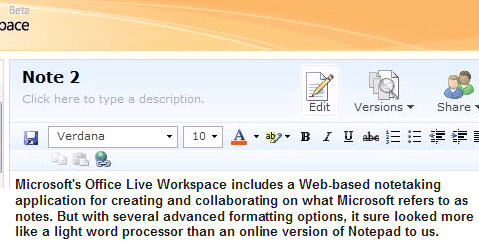Office Live Workspace narrows Google App gap while playing to MS-Office's strengths

With Web 2.0 being the rage that it is, Web-based productivity software from the likes of Google, Zoho, and WebEx appears to be getting all the buzz while Microsoft which has so far eschewed the idea of a Web-based offering. But if Microsoft's Office Live Workspace, the beta program of which opens today, is any indicator of Microsoft's preparedness to deal with the onslaught of Web competitors, everybody from Microsoft's followers to Wall Street can rest assured that the Redmond-based company is not about to get caught with its pants down the way it did in the mid-1990s when it was forced to regroup after being blind-sided by the Web.
Attached to this blog is a video of a demonstration of Office Live Workspace (OLW) given to me by one of the directors on the Microsoft Office team, Kirk Gregersen. For those of you who just want to listen, we've stripped the audio off the video and made that available as a podcast that can be heard by pressing play on the podcast player above. Or, you can download the MP3 through the player's menu. If you're subscribed to ZDNet's IT Matters series of podcasts (see how to subscribe), the audio should automatically get downloaded to your PC, MP3, or both depending on how you have your podcatcher setup.
The demo was given to me last month (November 2007) and I've been embargoed from discussing any of what I saw then, until now. As you can see from the demo, OLW is primarily designed to use the Web as a shared workspace through which people collaborate on Microsoft Office-based documents. Much the same way the standard edition of Google Apps is free, OLW, which includes 500MB of free storage, will be available to users for free. Though they may not get to take full advantage of all that OLW has to offer, users need not have a copy of Microsoft Office to initiate and use an Office Live Workspace. Microsoft plans to support the service with advertising and no plans exist yet to offer an ad-free version for a fee. Gregersen told me that the company would consider such an offering if enough customers requested it.
Office Live Workspace is most definitely not a Web-based productivity suite like what Google offers in Google Apps. That said, between a lightweight Web-based word processor that includes most of the basic formatting controls (boldface, underline, text justification, indentation, fonts and typeface sizing) for writing and collaborating on what Microsoft refers to as "notes" (see image below) and a list maker that's as close to being a spreadsheet without actually being a spreadsheet (it doesn't do calculations, formulas, or macros), it's clear that Microsoft is really only a few lines of code away (code that's probably already finished, but not activated yet) from offering a fully Web-based suite of its own (continued below)
(continued from above) .... There are some big features found in Google Apps that are not found in OLW. For example, Google Apps includes e-mail, presentations, Web hosting, and what amounts to a centrally-administered portal (so important linkage and apps can be published to anybody within an organization).The fact that Microsoft isn't yet offering the basic integrated suite (word processing, spreadsheet, presentations, email) online, if you ask me, is a matter of choice more than it is any inability to produce such an offering. While Google Apps, Zoho, WebEx and others get all the attention in the press, the truth is that Microsoft can afford to wait. Its Microsoft Office franchise has such a giant global footprint that the company's beancounters will probably know long before anybody else does when and if the tide starts shifting away from desktop software to something more along the lines of Webware. Should that day come (I think it will), anybody who doubts whether Microsoft will be ready with an entry is just fooling themselves. For now, the company is content to offer OLW as, what Gregersen called, "an extension" to Microsoft Office.
This isn't the first time Microsoft has offered a Web-accessible technology so that users of Microsoft Office could more easily collaborate over documents. Microsoft's SharePoint has been around for a while and then there is (or was) of course Groove, the company that Microsoft acquired from Ray Ozzie (now one of Microsoft's top execs). In many respects, some of OLW's fundamentals are the same as those of SharePoint. For example, from within Microsoft Office, users can check-out documents (Word, Excel, etc.) from the shared workspace for editing at which point others must wait until that copy is checked back-in before they can edit it. Documents can be edited offline and, when loaded back into a workspace, OLW will attempt to resolve hard and soft conflicts (a feature I haven't tested yet). Whereas SharePoint is a solution that you must host yourself on your own servers (or that someone else can host for you), Microsoft is the host of OLW, and its free. No Windows Servers are required.
Microsoft Office documents can be opened directly from Office Live Workspace and saved back to it just the same way you might save an Office document to your hard drive. Although the equivalent of a plug-in was required to get it working on our test PC, the fact that we were dealing with the Web instead of our hard drive as a filesystem was seamless and transparent to us. OLW supports versions of Microsoft Office going back to Office XP.
Today, although any document type (including images and music) can be stored in a OLW-based workspace, you cannot plug third party document types that require other productivity software (eg: Corel's WordPerfect, OpenOffice.org, etc.) into the solution and get the same seamless operation with them as you do with Microsoft Office-based documents and Microsoft Office. Like wikis (which can track any given document back to its first version), OLW keeps track of previous versions of a document. Unlike wikis, OLW's "previous version" feature only goes back five versions. Gregersen told me that Microsoft would be willing to change this if enough customers said it needed to go further back.
If you've played around with Google Apps at all, you'll see a lot of similarities in how the two (Google Apps, OLW) organize documents. Entire workspaces can be shared with others of your choosing. Or, if you want you, you can share specific documents with specific people. Like Google Apps, documents can be published to a URL for anonymous viewing on the Web. But, also like Google Apps, all anonymous viewers can do is view such a document. In both cases (Google Apps or OLW), editing requires users to log into the services which in turn require users to establish IDs (with Google or Microsoft). A Windows Live ID is a prerequisite to getting into (or establishing) an Office Live Workspace but a Microsoft-based e-mail (eg: Hotmail) is not a prerequisite to getting a Windows Live ID. Your e-mail address can be in any domain. Not available yet to OLW users is the idea of a domain oriented context (like what Google Apps has). For example, where the main URL to reach your documents is something like http://documents.YourDomainName.com.
In a bit of a wizard-like way, Microsoft has templates for different types of workspaces to help people get started. For example, borrowing from Office, OLW has templates for a class workspace (for students that might be working together), an event workspace (that includes invitations, flyers, event planning lists, attendee lists, agenda, etc.), a household workspace (includes family to-do lists, contact lists, monthly budgets, etc), job search workspace, (contact list, resume template, etc), a meeting workspace, a project workspace, etc.
Lists in an OLW-based workspace (lists that can be edited directly online) aren't just your everyday ordinary lists. Reminiscent of Jotspot's early days (Jotspot, which was eventually acquired by Google, had spreadsheet-oriented lists), not only do OLW lists have some spreadsheet qualities (they are organized into rows and columns), they can be edited right within the Web browser and, unlike notes created with OLW's Web-based notetaking feature (other than copying and pasting, notes can't be exported), lists can be exported to spreadsheets. "Cells" (Gregersen doesn't refer to them as this) can be formatted in a variety of ways: numbers, single line of text, multiple lines of text, yes/no (a boolean field), and date.
Also, just like spreadsheets, columns can be sorted according to ascending or descending order. As Gregersen shows in the video, OLW columns will play an evolving roll for collaborators through their integration with Outlook. For example, if a shared-list in an Office Live Workspace is a contact list, Microsoft Outlook can use that list as one of its address books (Wow!, this is cool!). Longer term, it isn't hard to imagine these lists playing other interesting rolls (in terms of Outlook integration). For example, perhaps they could house data that goes with an Outlook form.
Not only is a copy of Microsoft Office not required to view a document, it's not required to comment on a document either. Both can be done via the Web. Viewers for example who might have to log into an OLW workspace from an airport Web kiosk that doesn't have Microsoft Office installed can view a document stored in an OLW workspace and make comments on it without ever having to invoke Microsoft Office itself. We gave this feature a try in Firefox (attempting to emulate the fact that a great many kiosks might not have Windows or Internet Explorer) and it worked.
If there's one area where Microsoft has some ground to cover when it comes to collaborating on documents, it has to do with where OLW is relative to Google Apps. In Google Apps, collaboration is so baked-in to the application's DNA that when I'm editing a document, those edits simply appear on the screen of other people who might be editing or viewing it. Here, Microsoft's legacy is quite evident. In the Microsoft world, you basically engage in screen-sharing through a downloaded piece of software that makes me think of Microsoft's NetMeeting. Whereas nothing special is required with Google Apps for a bunch of people to be able see the changes in near real-time (just a browser is required and anybody can make those changes at any time), Microsoft requires what is essentially a plug-in where control is passed around to people, each of which, when they get control, can make changes while others look on.
Whereas Google's approach to this sort of collaboration drives like a platform-independent Ferrari, Microsoft's is still the same old Edsel. Microsoft will of course argue that there's a big difference between real-time group editing of Microsoft Office-based documents (using Microsoft Office) and that of Google Apps-based documents. Office-based documents are far more robust than documents based on Google Apps' Web-based editors. Even so, the notes and lists functionality offered by OLW as Web-based tools could have the same sort of collaborative abilities that Google's Docs and Spreadsheets have, but don't. Give it time. The two will eventually meet in the middle and the shortcomings in either case are not dealbreakers for their intended audiences.
It's still very early to tell (and very early in OLW's beta program). But if your question is, is Office Live Workspace enough to keep existing Office users from defecting to Google Apps?, I'd say, at the very least, organizations who were considering Google Apps will probably have to take a look at OLW to see if it meets the bulk of their needs. Whereas getting the most out of Google Apps (particularly the collaborative parts) sort of requires you to go cold turkey on Microsoft Office (if that's what you have), OLW offers an intermediate step that will likely give some the best of both worlds they were looking for.
Make sure you check out the video and comment below on what you saw.
See also (other coverage):
- TechCrunch: Office Live Workspace (Beta) Finally Goes Live. Still Needs Work.
- Robert Scoble (includes video): Microsoft brings collaboration to Office
- Mary Jo Foley: Microsoft's answer to Google Docs: What it is and what it isn't
- InfoWorld: Office Live Workspaces misses the mark
- CNET's WebWare: Office Live Workspace (almost) brings Office 2007 online