Perfect for the holidays: The blue screen of hive death

I'm not sure whether this is a good thing, or a bad thing. The power cord on the PC my wife was using got yanked out while it was in the middle of something and now the PC won't restart. Overall, it's a bad thing. The only silver lining to this cloud is that she may have to find some brick n' mortar alternatives to all that online purchasing she does around Christmas time which means fewer shipping boxes for me to carve up for the recyclers with a utility knife. So bad is this particular malfunction that the error message doesn't even stay on the screen long enough for anyone to read it. The PC just goes into a fit of automatic restarts. I needed a digital camera just to grab a screen shot of the error. Here's what that looked like:
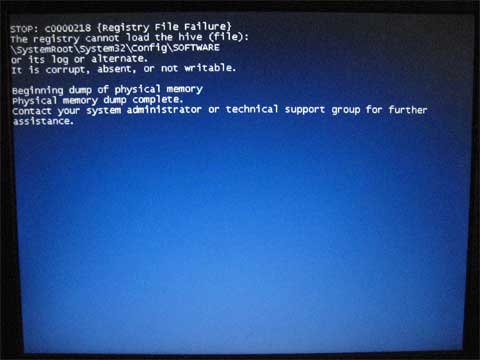
I tried just about everything to make the PC restart. For example, I have found that depriving a PC of any and all power (unplugging it, and removing the battery) sometimes works (when it seems like that, as a remedy, makes no sense). But not this time. Voodoo failed. So too did the magical incantation "Finite Incantatum" (the Harry Potter spell to stop any current spells). I prayed to the Great PC God in the Sky. Nothing worked. And unfortunately (as is always the case when you least want it to be the case, there's no backup). Then, I Googled "The registry cannot load the hive" and found my way to a Knowledge Base article on Microsoft's Web site with the perfect title:
How to recover from a corrupted registry that prevents Windows XP from starting
"That's me!" I exclaimed. But then, I saw this wonderful warning:
Warning Do not use the procedure that is described in this article if your computer has an OEM-installed operating system. The system hive on OEM installations creates passwords and user accounts that did not exist previously. If you use the procedure that is described in this article, you may not be able to log back into the recovery console to restore the original registry hives.
Uh, like, what Windows PC, except for a small handful of the ones some corporations buy, doesn't have an OEM-installed OS on them? Uh oh. Not looking good. It gets worse.
There's even a section for "Guided Help" on this Knowledge Base that says the following:
Guided Help is available to help recover a corrupted registry that prevents Windows XP from starting. Guided Help can automatically perform the steps for you....You must be logged on to Windows by using a computer administrator account to install and to use this Guided Help.
At this point, I'm thinking, this must be voodoo after all. I mean, how can Guided Help automatically do something on a PC that won't boot. Not only that, how does it do whatever it's supposed to automatically do it after logging into it with administrative privileges? Surely, this must be some kind of joke I thought. April Fools maybe? Nope, it's not April 1. OK, I thought, maybe I should go along with it. Maybe the process creates some sort of bootable media that you put into the ailing PC (actually, the failing PC) and magically fixes the corrupted hive. So, I downloaded the file to one of my working PCs, ran it, and here's one of the screen shots from the image gallery that shows what happened next:
It's no joke (nor is there a very good outcome).
Now, the first thing on my mind is that this is obviously a known issue with Windows or their wouldn't be a knowledgebase entry for it on Microsoft's Web site. The next question then is why isn't there some really easy way to recover from this. Looking at the rest of the knowledgebase article, the process one most go through (apparently for non-OEM machines only) is enough to ruin one's holidays.
If you have a quicker fix to bring this PC back to life, feel free to let me know.