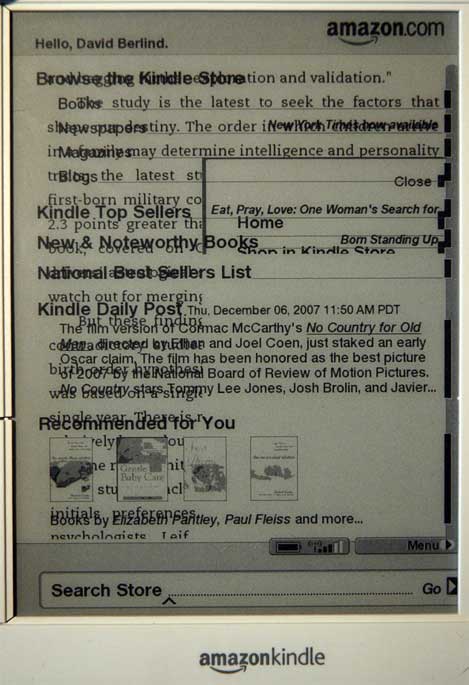Second Kindle bug hits (not a crash this time) and how Amazon will 'patch' Kindles

Earlier this week, I shared with you a video of Amazon's Kindle ebook reader in a crashed state. It was my first Kindle bug (brought on by an attempt to connect it to my PC via USB). While the crash itself hasn't happened again, my Thinkpad T42 refuses to recognize the Kindle as a USB mass storage device (the way it should) when I connect the two of them with a USB cable. In the Kindle's favor, I've had USB trouble with this Thinkpad before (but rebooting usually takes care of it) and other PCs (including a Mac) are recognizing the Kindle without any problems. Not in the Kindle's favor is the fact that, after unplugging the Kindle, other USB-based mass storage devices (USB keys, my digital camera, etc.) aren't having any problems. If they were, I would not have been able to suck the following image of the Kindle's display in a corrupted state out of my Nikon D70 (continued below):
(continued from above) The corrupted screen eventually went away after I clicked the Kindle's Home button (a button on the keyboard that takes you back to the Kindle's home page where all the content you have loaded into it is indexed). I'm not exactly sure what sequence of buttons I pressed to arrive at this corrupted display in the first place (so I've been unable to reproduce it).
I've been sending a ton of questions Amazon's way as I prepare to do a much more exhaustive write-up of my findings. But one of those questions that's relevant to issues like this is whether Amazon can patch the Kindle with new software (for added functionality or to correct bugs). It should be noted that the Kindle is a Java-based device and, just like with other runtime platforms (Flash, .Net/Silverlight, etc.), the Java architecture is really well-suited to devices like the Kindle into which new software may have to be securely loaded over a network. That doesn't mean that all of the applications on the Kindle are based on Java. When asked about that, Amazon spokesperson Andrew Herdener told me that "Many of the applications for Kindle are written in Java."
Even if some of the applications are not written in Java, that doesn't mean that the Kindle can't be updated. When asked if Amazon could update the Kindle's firmware, Herdener said "Yes, we can do updates over the air, over USB, and from SD memory card."
By over the air, Herdener is referring to the Kindle's built-in connection to Sprint's EVDO network (a fully transparent networking connection that Amazon refers to as WhisperNet). As implied earlier, the Kindle can be connected to a PC via USB -- a feature that's also useful for transferring other files to and from the Kindle (eg: one of the supported file types like TXT files or MP3s). And finally, underneath the back cover of the Kindle is a single SD memory card slot. While on the topic of that slot, I asked Herdener whether it explicitly supports the High Capacity version of SD (SDHC) and he responded that "Although not officially supported, some HC cards do work."More to come. And if you're interested in discussing the Kindle, feel free to chime in on the raging debate taking at the end of my last blog on the ebook reader.