What's a podcaster to do when his iPod breaks?

The need for a some built-in recording functionality along with that of a built-in microphone are not unusual requirements for someone like Winer who produces podcasts and wants the flexibility to record their audio with nothing more than the same device that they're using to play their audio (including music). It needs to be battery-operated and mobile and shouldn't require too much additional equipment. External microphones can be a hassle for a variety of reasons. Many MP3 players can record audio. But to do so may require additional accessories. Based on its feature list, there's at least one device -- iRiver's H340 -- that seems like a perfect match for Winer's requirements as well as those of any mobile podcaster. So, I wasn't surprised to see a few of the responders to Winer's blog suggest the H340's little sibling, the H320. The 320 and the 340 are identical except for their prices and the sizes of their hard drives. The H340's capacity is 40GB while the the H320's is 20GB (recall Winer wanted more than 20GB). I've been testing the H320 as both an audio playback device and as the potential heart of my mobile podcasting studio and, while Ihad planned to wait until I had more data, Winer's solicitation for feedback makes it an appropriate time to discuss my findings so far.
There are dozens of portable digital audio players most of which don't have very robust recording capabilties. In the sub-$500 range, there are very few decent digital audio recorders (DARs) and even fewer that double as good MP3 players (meaning they're half-way decent at managing playlists and synchronizing with the music on your PC). Until podcasting came along, most serious portable digital audio recording was done by the media and, therefore, most serious portable DARs were classified by audio professionals as ENG devices. ENG stands for Electronic News Gathering. I've been spying several low-end ENG devices such as the Edirol R-1 and the Marantz PMD-670 (for a complete list of all the devices I'm spying, see my bookmarks on de.licio.us). But, the H3x0's are uniquely qualified to serve in both capacities (playback/record) in ways that few other consumer digital audio devices are. (If you know of others that come close, please write to me.) As is, it's not a serious ENG device. For example, you can't easily "mic-up" (clip a microphone onto) more than one person and, like all MP3 players, it uses 3.5mm (1/8") mini-plugs for all its audio inputs and outputs. Serious ENG equipment uses XLR plugs for its "ins" and "outs" for several reasons, one of which is sturdiness.
On the playback side, the H320 was one of iRiver's first devices to support Microsoft's Media Transfer Protocol (MTP). One of the things that people really love about the iPod-Mac combination is how the two just work. When you plug your iPod in, iTunes (which comes with all Macs) springs to life, the audio syncs up, and you grab your iPod and go. Until MTP came along, the Windows world had no built-in equivalent. Every MP3 player came with its own software and drivers to handle connection, synchronization and playlist management between the device and your computer. Compared to the Apple world, the chances that something might go wrong in the Windows world were significantly better. MTP's goal is to change that--and it comes close. It's the reason that, if you plan on integrating your device with a Windows PC, you should make sure it supports MTP.
With MTP, the bond between WMP 10 (Windows Media Player -- the first Windows Media Player to support MTP) and any MTP-compatible device such as the H320 rivals the synergistic bond between the iPod and Apple's iTunes (music sync, playlist managment, digital rights management, and all). Not surprisingly, MTP is one of the lynchpins to Microsoft's PlaysForSure program, which covers not just the integration between devices and PCs, but also draws services such as Microsoft's MSN Music, Napster to Go, and FYE into the equation.
But for the purposes of Winer's quest, I'll leave the services out for now andlimit myattention to the WMP/device connection, whichwent pretty well in my tests. WMP automatically recognized the iRiver H320 as an MTP device and set up a node for it in WMP's content library. But the node it creates is a bit different than the others found in WMP's library. Since the H320 is an MTP device, WMP assumes it will be synching with it and the list of playlists (just copies of other playlists) in the H320's node becomes a "Sync List." So, whatever is in the Sync List gets automatically synched to the H320 whenever I connect the H320's media port to my notebook computer (an IBM Thinkpad T42). If something disappears from the Sync List (which can happen through manual or rules-based deletion), it disappears from the device as well.
To take advantage of this from a podcatching (podcast receiving) perspective, I've programmed WMP to watch the same folder (click to see WMP 10 screen shot) to
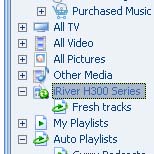
In case you didn't catch it, I mentioned the H320's "media port." The H320 has two USB ports on its bottom edge: a media port and a data port (see photo above). For Winer (and for me), the H320's media port is not a trivial feature. When the USB cable is plugged into the media port (see photo below), WMP automatically recognizes that the MTP-capable H320 is connected. When switching to WMPs Sync screen, you can see the contents of WMP's library in the left pane, and the contents of the H320's directory structure on the right. But one thing you can't do in WMP's Sync screen is copy files from the H320 to the PC. For example, if there's an audio file on the H320 -- perhaps one that ended up there when you used the H320 to record some audio -- you can't drag it back to the library or right click on it for a complete list of actions like the ones you get when you right click on a file in the Windows Explorer. About the only thing you can do is delete it. This is where a second physical port on the H320 -- the data port -- comes in extremely handy.
The H3x0s have two other features -- one that Winer wants and the other that he didn't mention -- that are nice-to-haves. One of these (the one that Winer wanted) is an FM tuner. While I haven't fully tested the FM tuner yet, one of the H320's cooler features is that it can use its built-in recording capabilities to record directly from the FM tuner. To make it easier to find stations, the FM tuner allows users to create up to 20 station presets and has a seek function for locating the next strong signal when moving up or down the FM dial. In addition to the FM tuner, the H3x0 can also store and display images (BMP or JPG), AVI movies at 10 frames per seconds (the steps to optimize existing digital video for the H3x0 are explained here) and text files. Given this and the other aforementioned capabilities (I've barely touched on its recording prowess), it's virtually inconceivable that someone would pay the premium for a photo iPod (like I did for my son) when you've got a device like this on the market for about $350.
The 2-inch TFT display has a color depth of 246,000 colors and the display dimensions in pixels is, from the best I can gather, 220 x 176. With WMP, you can also add the folders where you keep your images to your MTP-compliant device's Sync List. In my tests, I synched a bunch of photos to the H320 and, when displaying them, it did its best to keep their width:height aspect ratio intact. Doing so invariably means shrinking most of your images. To get the most of of the H3x0's ability to display images, you're best off finding an image-editing program to cut your images down to a size that more closely matches the pixel dimensions of the display. This way, the H3x0 doesn't have to do much in the way of adjustments to fit the entire image intothe display's viewable area. I haven't tested the H320's text-viewing capabilities. But, according to the manual, one of its cooler features is the ability to advance to a spot in a long text file by specifying how far into the file, in bytes, that spot is (in computer programmer's terms, known as the "offset"). This feature could come in pretty handy when it comes to scrolling through large files.
For a product that I'm not done testing, I've covered way more ground than I expected to on its content playback features alone. Podcasters (Winer included) will want to know how it fares on the recording front. But given that I've run way longer than I originally expected to, I've decided to publish that (along with photos) as a Part 2 (sorry to those of you who were expecting it all in one package). To tease you, I'll just say that the H320 has some pretty cool recording features that you might not find on other devices. For example, in addition to the built-in condenser microphone and headphone jack, the H3x0s have a line-in jack (that can also serve as a mic-in jack) and a line-out jack (two jacks that many notebook computers don't have, let alone other MP3 players).