Microsoft releases Virtual PC 2007 SP1

Via Microsoft's Ben Armstrong, I learned last week that Microsoft has released Virtual PC 2007 Service Pack 1 (x86 and x64 packages are available for download, and release notes are also online now).
The new package supports Windows Vista SP1 and Windows XP SP3 as host and guest, and also supports Windows Server 2008 Standard as a guest OS.
In the past, I've been underwhelmed with Virtual PC, mostly for its sluggish performance. Lately, I've been using the beta of Hyper-V in Windows Server 2008, which I described last month). So, in the spirit of giving the new release a fair try, over the weekend I installed Virtual PC 2007 SP1 on two different quad-core Intel machines running x86 and x64 versions of Windows Vista Ultimate. I was very pleasantly surprised. In under two hours, I set up VMs running Windows XP SP3 and Vista Home Basic SP1. Previously, Vista installs in a VM had been agonizingly slow. This time, installation was completed in about 45 minutes, which is only slightly 10 minutes longer than a comparable install would have been on the physical hardware. Installing the Virtual Machine Additions made for excellent performance in the VM.
When I tried to install Ubuntu 8.04 (Hardy Heron) in a VM, I was greeted with an ominous error message at the very start of the process. See for yourself:
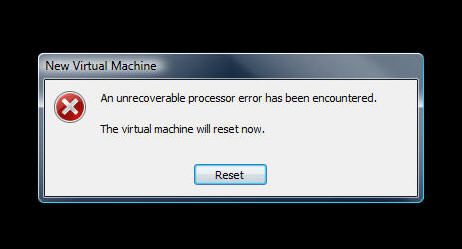
Conspiracy theorists will assume that this is a Microsoft plot to cripple the popular Linux distro. However, it took me only five minutes to find the step-by-step instructions that allowed me to complete the installation and get graphics working at an acceptable resolution. The source? Microsoft blogger Sean Earp, whose informative post, Installing Ubuntu 8.04 Hardy Heron in Virtual PC 2007, was in turn condensed from a post and several comments at the Arcane Code weblog.
When I was done with the relatively simple installation workaround, the Virtual PC console looked like this (with OpenSUSE 10.3 in the process of being installed):
Some of the weaknesses in Virtual PC remain. It still doesn't provide support for Aero graphics, meaning any Vista VM will be stuck with the Windows Vista Basic theme. And it doesn't support external USB devices (except for keyboards and mice, of course). So you can't use a Virtual PC VM to directly access a USB device such as a scanner or TV tuner.
Next, I tried moving the virtual hard drive created with Virtual PC to a machine running Windows Server 2008 with Hyper-V. Virtual PC supports sound from a VM, using a virtual 16-bit Sound Blaster device, and Hyper-V has no sound support, so I was prepared for all transplanted VMs to be missing sound capability. For the Ubuntu VM, I had to replace the standard (virtual) network adapter with a Legacy Network Adapter. As soon as I did that, it worked perfectly.
If you already use Virtual PC 2007, this is a must download. If you had tried it previously and rejected it for performance reasons, it might be worth another try.