iNetWord (Web-based "Word") prez responds with correx

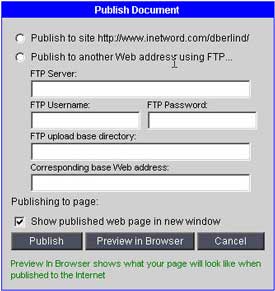
One of the outfits I mentioned was iNetOffice with it's iNetWord (read the Internet version of Word) and I wrote about how, in addition to being a fairly powerful AJAX-based word processor, it also does an impressive job at authoring Web pages (with some slick pre-canned templates). One of my criticims though was that the SAVE dialog lacked an FTP option. But in a letter to the editor, iNetOffice president Tom Snyder said iNetWord does have FTP support, but it's hard to tell that from the user interface. He directed me to it and sure enough, up came an FTP dialog (pictured left).
Something else that's cool about iNetWord: it does autosave. The AJAX-driven Gmail does this too. Autosave is something that our Wordpress installation here at ZDNet does not have and I have had to redo many hours of work as a result. So, I might try using iNetWord to draft all my blogs before transferring the HTML over to Wordpress. That's another thing about iNetWord -- it saves everything in HTML with Cascading Style Sheet (CSS) support. Via telephone, Snyder said ODF support is on their list but a Microsoft Word import feature is ahead of it in priority. Here's an edited version of Snyder's letter:
Hi David,
Let me answer a couple of your points.
We do support FTP publish to any destination. It is in the Publish dialog box rather than the Save. Click the toolbar drop-down arrow button that has a page and the word "web" above it, next to the save button. This is the Publish As... dlg box. Select the "Publish to another address using FTP" radio button. Fill in the fields. Click publish.
Our autosave mechanism saves your work every minute. We'll definitely investigate its functioning in Firefox. It is possible that your work was saved in a file titled "Untitled1.[some number]" within the Open pane at page left.
As for the focus of your article (very informative, thanks!), at this time we view HTML+CSS to be broadly adopted, incredibly well supported, and easily capable of representing virtually all document attributes and features we contemplate in the near term.
Yours,
Tom Snyder,
President, iNetOffice, Inc.