Life without Google: The importance of toolbars and browser add-ons

As I go out and try different search engines, one thing is increasingly clear: Toolbars and browser add-ons are crucial.
In fact, the lack of browser integration is probably the biggest reason alternative search engines remain just an alternative.
My plan for this life without G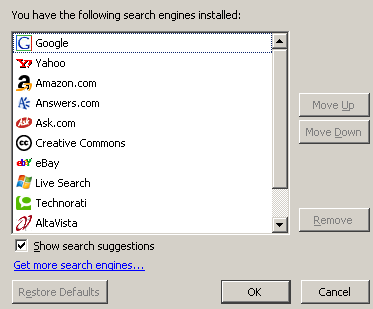
That plan, however, takes a little work--especially if you habitually search through your browser. For instance, a "manage toolbar" link (left) in Firefox takes me to a link that includes most of the big search names. By clicking on the "get more search providers" link you get a wider assortment.
- What alternative search engine you want to add to your browser;
- And where to go to add the plug-in.
For that first item, I picked one of Charles Knight's alternative search engines of the month--Kartoo--to add to my browser. For those interested in alternative search engines, Alt Search Engines blog is a must read.
Once you make your search engine selection--I used Knight's project as an initial screen--you have to find the plug in. To add a lesser-known search engine to Firefox you have to visit the Mycroft Project. Via Mycroft I was able to add Kartoo, which is my next search experiment.
On Internet Explorer 7, adding a search engine is different but pretty eas
From there you are taken to a page with other providers. Like Firefox, the initial list is predetermined, but you can add more search engines with a little more work.
From the search provider page you can add other search engines by searching on TEST (see right) and adding that link in the box Microsoft provides. It worked for most search engines I tried, but not all.
Bottom line: It takes a little more motivation to use alternative search engines from your browser.