Help for atrocius spelers everywehre

During my recent conference coverage I pumped out a lot of pages that had, shall we say, less than perfect spelling. I guess I've become spoiled by the built-in spell checking of MS Office. But I have to use WordPress for this blog, and it uses a WYSIWYG text area field in the browser that doesn't have a built-in spell-checker. Although a WordPress plug-in is available, only the administrator can install it. A quick search turned up a couple of tools I wanted to share with others who, like me, are a bit spelling impaired.
First, the Google Toolbar, available for both Firefox and Internet Explorer, includes a spell check button. I tried it out but it has some problems with WordPress. For example it left part of its menu as text in my posting! So I kept looking.
The one I'm trying now is called SpellBound. It's for Firefox only, but it works fine with WordPress. When you're done typing, just right click in the text area and select "Check Spelling...". A spell-check dialog pops up:
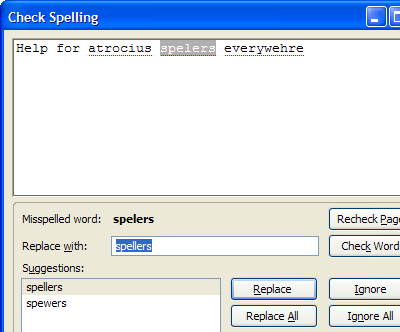
The dialog walks you though all the potential spelling mistakes on your page. You can do the usual things like add your own words to the dictionary and so forth. So far it's been very helpful in fixing some really sad mistakes on my own pages (I misspelled "Tuesday" for goodness sakes).
Note: It looks like Firefox 1.5 users currently have to use the Development version of SpellBound. Hopefully the main version will be upgraded soon. Also it was weird not to find this plug-in on the main Firefox add-ons site. Normally I only install plug-ins from the official site but for something this useful I made an exception. Depending on your level of security paranoia you may not want to.
(BTW, does anybody but me think "weird" should not be spelled that way? It's just... weird.)