11 questions I want answered on the Palm Pre

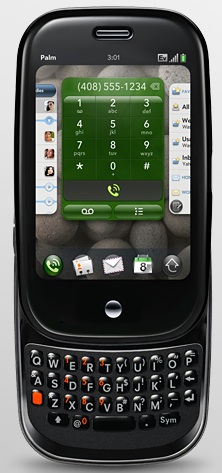
Seeking answers to these questions about the Palm Pre
- Can you create custom shortcuts using the Pre keyboard to launch applications, browser shortcuts, etc.?
- How do you quickly change the phone profile (normal, silent, meeting, etc.)?
- How do notifications work? Are there indicator lights, pop-ups like on the G1 or iPhone, etc.?
- Can you tell me more about how well Exchange works and how extensive it is integrated? Can I schedule appointments through my Exchange server? Can I look up people through the Global Address List? Are Tasks and/or Notes synced?
- Can you show me a Twitter client running on the Pre?
- How does the Facebook client look and what functions does it support?
- Does it support Windows DRM so I can play Zune tunes like on my Windows Mobile or S60 devices?
- What happens when you are viewing the web in landscape and you want to enter a URL or a text field? Does the browser auto rotate to portrait so you can use the keyboard?
- Can you access the file system on the device so you can do things like send email attachments, unlike the iPhone?
- Is it easy to customize backgrounds? Can you setup custom ringtones using MP3 files? Can you customize these ringtones for different people?
- Does it come with a calculator and how does it look on the Pre?
If any reviewers or readers get a chance to try out or have answers for any of these I would really appreciate knowing what they are. I may get one tomorrow morning myself and will make it a point to answer and post the answers here if I do get one.