BBM Music; hands on screenshots and video

Yesterday, RIM announced and started rolling out its new BBM Music service and I was able to get an invite to the closed beta. As you can see in my video below and in my screenshot image gallery the service runs well on the Bold 9930 and is full featured. IMHO, $4.99 per month is a good deal if for nothing other than the fun of discovering what your friends are listening to and having conversations with them related to music.
RIM is providing current users with some invitations so if you are interested in the service, follow me on Twitter and let me know so I can add you to the list and get invites out as they are offered to me.
| Image Gallery: Check out 30 screenshots of BBM Music on a Bold 9930. | 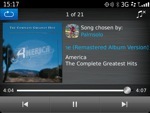 | |||||
Home tab
The Home tab is where you start the first time and is where you can view the following:- Your BBM status
- Quick shuffle all button
- Recent updates from you and your friends, including added songs and playlists that were created
Menu options can be accessed from the Home tab and include everything from viewing song details, sharing songs, commenting on songs, and more as shown in my video and screenshots.
The Home tab is also a great place to help you discover more BBM friends by seeing who your current friends have added and then selecting them and inviting them to be your friend too. As a new BlackBerry user one of the hardest things I am finding is where to discover who I know that uses BBM so this is turning out to be a great way to grow my BBM contact list.
My Music tab
You can view and manage your 50 songs using the My Music tab. This is also the area where you can shuffle just your songs, create and edit your playlists, and add comments to your music collection. In the menu there is also the option to cache all of your songs at once instead of just one song at a time like you do in the other tabs.I like the option in the menu titled, Recommend Similar, that is available after you select a song since it lets you find music that is similar to a song you specifically added to your profile.
Contacts tab
The Contacts tab is similar to the My Music tab, except that you can view and manage the music shared by your BBM friends. After selecting a contact then a screen opens up that models the My Music tab for music management. You can also manage your contacts in this tab too.Catalog tab
The Catalog tab is where you visit to discover and choose your 50 profile songs. You can use the search box or one of the predefined groups that include Featured, Staff Picks, New, Genres, Top, and Recommended icons. At this time there are just six genres available, but maybe we will see this grow as the service evolves. After you go into these groups/folders then you can browse around through songs and albums to discover music.Now playing screen
You can multi-task and do other things on your BB smartphone while playing songs or you can view the now playing screen. On this screen you can tap the audio controls to listen to songs and slide along the timeline to control your music playback. You can swipe right and left across the screen to switch to other songs in your playlist.Information on the screen includes who chose the song, the song name, artist name, and album name, along with the album art. You can turn shuffle on and off in the top left corner and also choose ways to manage the song by tapping the top right corner. These options include ignore song, ignore songs by artist, and cancel.
Thoughts on usage and performance
I was surprised how smooth and finished the product is and as you can see in my video it is a very fluid user experience. Things do seem a bit cramped at times on the Bold's rather short landscape oriented display, but the trackpad and touchscreen controls help out a lot. There are many redundancies in the menu options, but then again that is not necessarily a bad thing since you can quickly manage your music.So far, the 50 song limit hasn't been an issue and with just a couple of friends signed up I already have access to about 80 songs. I have to admit it is a kick to see what other people select for their 50 songs and I think this BBM Music service is going to be lots of fun and $5 a month for fun is worth it to me.
There is not yet any integration or functionality with the PlayBook and I have several questions to investigate and check, including:
- Can you share/access/enjoy songs on your PlayBook that you cache on your microSD card?
- What happens to the songs you have in your playlists if your friend stops subscribing to BBM Music?
- How does the 25 song monthly swap out work?
- Can you enjoy the music via a Bluetooth headset?
- When you comment on a song, how long does that live with the song and can your BBM friends view your song comments?
What questions do you have on the service?