First thoughts on Kin One and Two from teen reviewers

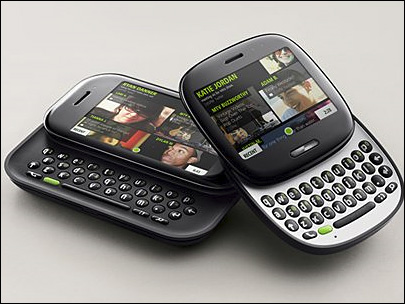
In the video below my daughters are introduced and the Kin One and Two are first given to them to unbox and start setting up. I wanted to give you a sense of what they are currently using and who the reviewers are while capturing their first quick impressions. They both immediately started using the devices and after a couple hours of usage gave me their written thoughts on each device that I am also including below the video. I plan to have them spend a few days with each device and we will assemble a detailed review with them answering several of my questions after using the devices as their main devices in day-to-day activities.
First impressions of the Kin One - Maloree (14)
When i first opened this futuristic cylinder of a box I thought the packaging was very unique! But when i first saw the phone it was quite small and very light weight, which made me feel it wasn't very good quality. After putting in the battery and starting it up the set up and main operating was very confusing because it wouldn't recognize my Gmail password. My dad had to help reset my password on my Windows Live account so I could login. I think they can make it a little more user friendly. When I first started texting the space bar got a little annoying, it clicks in an odd way. When looking through contacts it was very disappointing because it includes all friends on MySpace and Facebook who include there phone numbers and I didn't really want all of that information in my contact list. I think it would be easier to add your own contacts instead of it automatically putting people you may not want in your contacts. I do enjoy the unlock screen when you have to flip a virtual page with a welcome message reading "Nice to meet you." Under settings they have a very personalizable feature of color schemes including my favorite blue also green, red, and pink. Texting on the keyboard is very easy to text with and also I love the fact that it shows it as a conversation. I think the texting features will be very teenage friendly. But the music you have to have a Zune Pass to get music so I will need my dad to help me set that up on the computer. The volume button on the side is very handy and easy to operate. The camera seems to also be very high quality, compared to my other phones! After using the phone for a couple of hours I have started to really like this phone and have gotten used to the form factor and keyboard. The speed is quite brilliant compared to the HTC Touch Diamond since it doesn't take as long of a time to get from place to place. I'll keep using and messing around with the Kin One and keep you in touch.First impressions of the Kin Two - Danika (16)
When I first picked up the Kin 2, my first thought was that it was "cheap". It felt very light and plasticy, especially compared to my new Sidekick LX 2009. After I turned it on started exploring it I was very confused at first. It was hard to navigate it and get used to, but after awhile I got the hang of it. I like how when you update your status, you can upload the same status to all communities at once. The keyboard is easy to use and little pressure is required. The texting is in conversation bubbles which is my favorite feature so far. On the keyboard there is a button with a ;) on it, upon clicking it a small menu pops up with quite a few different smiley face options, which is really cool and convenient. The camera is very nice and clear. It makes me want to take pictures and upload them because its so much easier then off the computer. When texting or calling someone you can get their phone number right off Facebook, avoiding the entering of all your contacts. The Myspace and Facebook parts of the phone are mainly about status updates and such, theres no really viewing of your profile or picture of others. It has few similarities to the website itself. And lastly, when you receive a text message it pops up on your screen as a bubbles shaped sticky note that you can click on immediately or ignore and exit out of. Overall my first impressions of the Kin 2 have been mostly positive and it seems to be a very teen friendly phone.Next week we will post our thorough review so you can see what these two teenagers thought about using the Kin One and Two in their daily lives so stay tuned for that article.