Review: BodyGuardz T-Mobile G1 Google Android skin

I am pretty happy with my T-Mobile G1 Google Android device and something I have been doing lately with my touch screen only devices like the original iPhone is using the plastic film skins. I like using these types of cases because they give you full functionality, excellent protection, and don't take away from the sleek design of the device. I tried the BodyGuardz transparent skin on my T-Mobile G1 and after several weeks of usage the skin is performing flawlessly. You can find several images of the skin on my G1 in the image gallery.
| Image Gallery:A few shots of the BodyGuardz T-Mobile G1 case. | 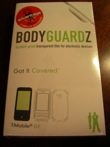 | |||||
There are two sets of skins included in the case package from NLU Products, LLC. You will also find the BodyGuardz Application solution, squeegee card, and detailed instructions. There are nine pieces that compromise the entire skin set for the back, screen, top, bottom, sides, lower hardware button area, and lower sides.
Installation: There are specific steps to be taken prior to installation and I recommend you read the directions and then even watch the installation video below so you are prepared to install the skin on your T-Mobile G1.
As I mentioned, I've installed these types of skins before and this case was installed in the same manner. You clean your device thoroughly, spray down the skin with the solution placed in your clean hands and carefully apply the skin pieces to your device.
After I placed the skin pieces on my device, I noticed there were some areas where there were still bubbles. I used the squeegee and was able to get most bubbles out. I read that you could wait and the bubbles would disappear over time. This indeed did happen and after a couple of days the case looked great on my G1. The only issue I have had is that the two bottom corners didn't seem to adhere all the way and stick out just a bit.
Usage: I've kept the case on for the last month, although I am not sure you really need the case on the back and sides of the G1 because the case material on the G1 seems to be fairly scratch proof and may not need much extra protection. I've been thinking of taking it off too because I don't really like the glossy back on the G1. I do think you should probably at least get the screen protector part of the case because it offer serious protection, doesn't seem to scratch, appears to help with face grease on the screen, and doesn't impact the touch screen sensitivity or usability at all. I highly recommend the BodyGuardz skins and will be buying them for future devices. They have cases available for phones, PDAs, gaming device, MacBooks, cameras, and more too.
Price: You can buy the full body case like I reviewed here for US$24.95 for a two pack or just buy the screen protector (also 2 screens) for US$14.95. They are available now and there are free shipping options available when you buy the full body package too. There is a 30-day money back guarantee and lifetime warranty on the cases. You also get 20% off future purchases after buying one set of BodyGuardz.