Windows Phone 7 Wednesday; Apps to help you reach those 2011 fitness goals

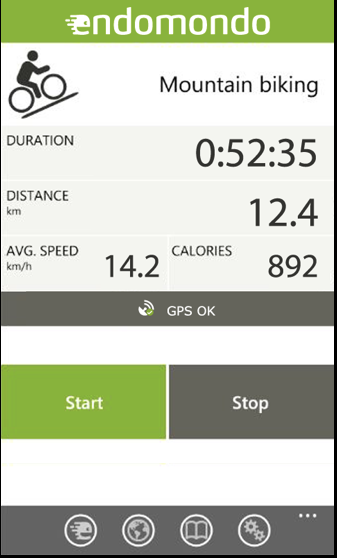
As I will each week, let's take a look at the total number of apps now in the Windows Phone Marketplace and compare that to last week. In last week's edition we had 5,608 apps and this week I see on the Marketplace Browser site that we are sitting at 6,037 at the time I wrote this post. At the rate we have seen in the past month or so, it looks like we might pass the 10,000 app mark in a couple more months.
- Endomondo Sports Tracker: I moved to using Endomondo Sports Tracker on my devices a few months ago because they have clients for most all platforms, including Android and Symbian. Thus, I was pleased to find it on Windows Phone 7 and use it with the GPS receiver to track and document my runs. You can use it for many sports to track time, distance, speed, and altitude and they even provide coaching during the workout. I stream my Zune music while using Endomondo so I can run a bit faster with some upbeat music. Endomondo is available for FREE.
- Hundred Pushups: While I like jogging to help for the aerobic workout and to get out and enjoy the outside, I also wanted to do some kind of strength training. Thus, I decided to start the 6-week hundred pushups program using the Hundred Pushups app. You start by performing a baseline test and then the program sets up the system for you to reach your goal. You tap the day you are on, do the first set of pushups, tap done, wait for the timer to count down, and then perform the next set of pushups until you complete the day's regime. Your pushups are logged and you can view a graph of your workouts too. The Hundred Pushups program costs 99 cents.
- Adam Nathan's Weight Tracker: Adam Nathan is the guy who created the excellent Metro Web Browser and this week I give a nod to his Weight Tracker app that lets you enter weight loss goals and then track them in various views. This app is available now for $1.29.
- Eat Burn Learn: One method of watching what you eat is to keep track of the calories you intake. One app I found that seems to work well for this is Eat Burn Learn Calorie Tracker. This $1.99 app connects through the Internet to lookup items you enter so you can figure out calories for items you ate and track your daily consumption. There are other health metrics you can track too.
- Pedometer Pro: Not everyone can get out and run, but most of us should be able to get out an walk. Pedometer Pro looks to be a fairly new and full featured pedometer application that uses your Windows Phone 7 device's accelerometer to determine the number of steps you take. You enter your stride length and thus can figure out how much distance you are covering too. It is available for $2.99
Do you see something else I should have included in my list this week related to staying in shape and improving your health? What kinds of apps would you like to see me focus on in future weeks?