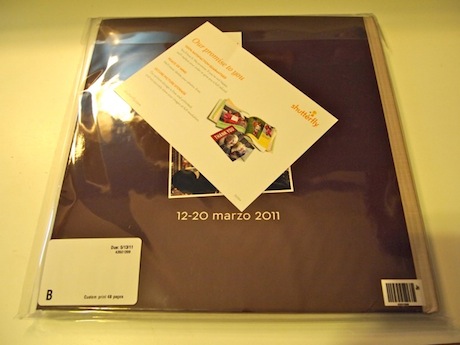Hands-on review: Shutterfly's Custom Path photo book making process

There are a number of photo sharing and printing sites that offer photo book making tools. Considering how many there are, it can get a bit confusing and hard to pick just one. Here's a hands-on look at Shutterfly's new book making process to help narrow down the field.
Now when developing a photo book via Shutterfly, customers have two options: a simple path that just lays out all of your photos chronologically, and an all-new Custom Path, which allows users to fully customize each page of the album.
- Some of the improvements seen in this updated program include:
- Ability to use a photo as background
- Add, move and resize photos and text (rather than just standard templates)
- Allows users to add embellishments anywhere in the book
- Supports up to 1,000 pictures per book and 25 images per page
Even with customization, users can get these books done quickly if needed using the Smart Autofill and Storyboard features that populate the pages with images and caption spots using some of the many templates outlined on a single web page.
To start the photo book making process, one just needs to sign up for a Shutterfly account and then upload photos. I found that the higher resolution the better, which seems a bit obvious but it will take longer to upload these to Shutterfly's server.
Once the photos are ready, it comes time for picking what kind of book one wants. That goes for both layout size, amount of pages and the theme. Shutterfly offers both too many and too few options when it comes to this area. There are only a few preset themes to choose from, including the usual ideas: weddings, birthdays, baby showers and traveling. Of course, there is a standard yet sophisticated black and white option for portfolios. Furthermore, Shutterfly provides way too many options for page layouts depending on how many prints one wants on the page. While it is nice to have choices, sometimes it can be an overload.
However, there are only five choices for cover types (i.e. basic hard covers along with leather and faux lizard exteriors), as well as only five choices for book size ranging between 5x7 and 12x12. Obviously the more pages one adds and the size of the book will determine the price point. But as an example, my 12x12-sized colorized book with 47 pages and a standard hard cover rang up for $76.39 - not including shipping and taxes.
For photographers who truly want to get into the thick of customizing their books, Shutterfly provides plenty of tools, including sample backgrounds, fonts and fun embellishments. The latter might remind some of clip art, but I actually wish I had played with these more in the making of my own book. Some of the details (especially those for the travel theme) were rather attractive. For those who can't make up their minds or are in need of help when it comes to layout ideas, there is also a useful and aptly-named feature called "Idea Pages" that provides examples using your uploaded photos and different photo layouts.
Overall, I found Shutterfly's Custom Path tools to be easy for the average consumer with enough extra stuff for customers who like to dabble more in page designs.
I was more than pleased when I received my finished product. Even though the price tag was a bit high for a photo album, it felt justified nonetheless. The quality of the hard cover and the interior pages felt professional, and the resolution on the pages (even when the Custom Path editor told me the pixel counts weren't high enough) didn't look grainy but rather almost as clear as on the HD display of my computer. I would certainly recommend Shutterfly's services for personal photo book making in the future - so long as one has the time to make full use of the book editing tools and enough of a budget for such a project.
Related coverage on ZDNet: