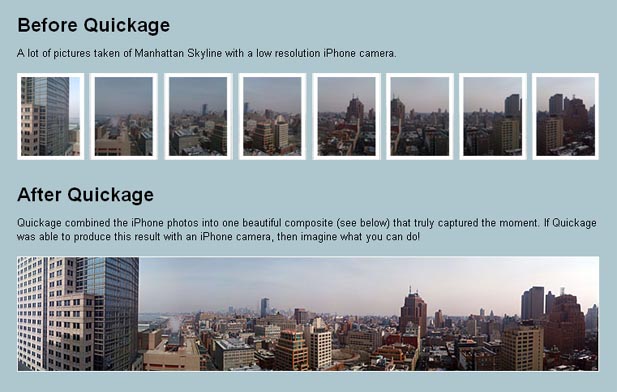How to get a high-resolution image from a low-resolution camera

My last post discussed how you can make ultra-high-resolution images with a simple point-and-shoot by using GigaPan robotic camera mounts. But for most folks, plunking down three or four hundred bucks on hardware for the novelty of high-res panoramic shots is out of the question. With some patience (and a steady hand) though, you can achieve similar effects with off-the-shelf photo stitching software.
There are a number of options available, ranging from the Photomerge feature in Adobe Photoshop CS4 to free sofware like Autostitch, recommended by a commenter on my last post. But i2k Quickage, a new option announced yesterday caught my eye because it promises to let you create high-res images from any camera, including camera phones--and claims that it's been used by NASA to stitch images of the space shuttle into one large montage for analysis.
Created by a company that also develops sophisticated medical software (such as retinal imaging tools) i2k Quickage is compatible with any cell phone equipped with a camera (including the iPhone and Blackberry). The company's website includes an interesting (though undoubtedly biased) comparison chart of competitive stitching software. Don't miss the full analysis link for detailed information. Three versions (Quickage Express, Quickage Pro, and Quickage Enterprise) start at $49.95, but you can get a free trial of Quickage Express and Quickage Pro (for Windows or Mac) that's fully functional for seven days.