Facebook gives comments permalinks, hides spammy ones

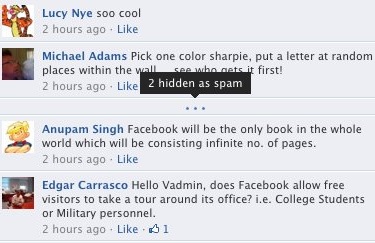
Permalinks for comments means that you can link directly to a comment now. To get the permalink for any comment, all you have to do is click on its timestamp (located below the comment to the left of the Like link). Clicking on the timestamp will take you to its permalink and will highlight the comment you selected. You can get the permalink from your browser's address bar (or, you can just right-click the timestamp and copy the link directly without having to navigate to the permalink page). Facebook added comment permalinks to its Comments Box plugin last year, but only rolled out the feature to Facebook.com today.
Spammy comments (low quality and pre-moderated) are now hidden instead of being grayed out. This means that comment threads should be cleaner because spammy comments no longer take up space. That being said, if you want to see the hidden comments and unmark them as spam, you can still do so. This feature is mainly for Page administrators, who can click on the ellipsis to see comments marked as spam and then unmark them as spam, delete them, or block the user who made them.
Facebook is making these changes as the company continues to promote its service as a public communications platform, in addition to a private one. Comments are already pretty good for the private side of things, but the company is looking to improve the quality (hence the spam update) and make them easier to share (hence the permalinks).
See also: