Cool Tools - TwitterScope threads Twitter's tweets

Twitter is an amazing communications vehicle, yet it's known as being a somewhat one-sided communications vehicle. Twitter needs to figure out a better way of showing conversations versus disconnected thoughts. Until it does, however, those seeking to get closer to the big Twitter picture can use TwitterScope -- an easy-to-use tool created by Web designer Stuart Robertson -- which creates a pop-up window with both sides of any user's conversations.
From Robertson's blog:
I often found myself wanting to read all of the posts that are part of a Twitter discussion, just like on a message board, and ideally without having to do a lot of extra clicking to do it. Since I couldn’t find any 3rd party apps that did this, I decided to write one myself.
It's really very easy. Simply drag the TwitterScope bookmarklet (available here) to your browser's tool bar, visit the profile of the person whose conversation you're trying to follow and click on the bookmarket. Here's an example of what you'll see, using Robertson's profile as an example:
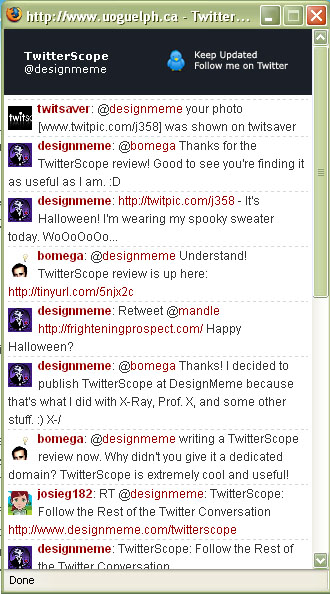
Does TwitterScope solve the lack of threaded tweets problem in its entirety? No. It would also be great if there were a way to look at a conversation with one specific person in a threaded view, or even be able to thread conversations by topics (a la FriendFeed). It would be even better if Twitter offered that feature itself. However, TwitterScope does provide a great way to eliminate the confusion when trying to follow a conversation from one side and rids the need for all of that clicking back and forth to make a conversation sensible.