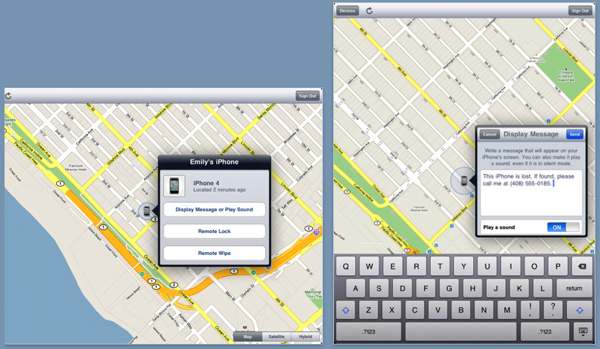Apple uploads 'Find My iPhone' app to iTunes

While Apple is worrying about just getting enough copies of the iPhone 4 out the door next Thursday (or by mid-July), the Cupertino-based company has published the "Find My iPhone" app in the iTunes store for locating missing iPhones and iPads. While my first step would probably be panic and freak out, this is a good second step.
Note that this isn't as simple as calling your phone when you can't find it, and it turns out to be under the couch cushions. First, you'll need a MobileMe subscription to locate the device on a map. (They're always finding new ways to get people to sign up for that service.) From there, you can force the device to display a message and make a noise (even if set to silent) as well as set up a passcode remotely to keep everything locked up. As a final resort, you can remotely wipe the device clean of all personal data.
The Find My iPhone app is free and available in iTunes for downloading now. If you have both an iPhone and an iPad, then it would be wise to download it to both. You could also use the iPod Touch for running the app, but the Touch cannot be located if lost.
If you lose both an iPhone and an iPad at the same time (which is totally possible, especially if your bag is stolen, etc.), then download this to a friend's iPhone (or older version to be left at home if you have a spare) to search for your lost and beloved Apple products. Good luck.
UPDATE: An Apple representative has informed us that an iPod Touch can indeed be found with this app, so long as it is actively connected to a Wi-Fi network.