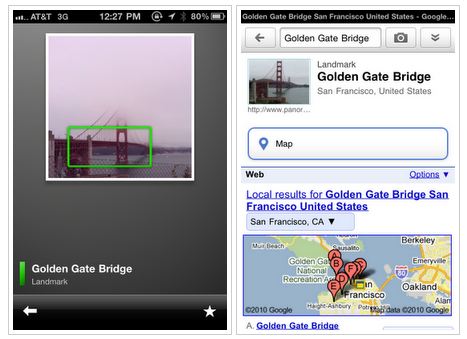Google Goggles comes to the iPhone to identify that landmark you just don't know

Previously only available to Android smartphone owners, iPhone users can now make use of Google Goggles on their handhelds as part of an update to the Google Mobile application.
Not to be confused with Mail Goggles (which is intended for saving your dignity during a late night), Google Goggles analyzes images to identify places/landmarks and various objects such as wine labels and books. Users can snap photos with their smartphones, and voila! Google brings up the results and information about said product.
If you don't like to photograph, you can also give voice commands and/or use the GPS function to find locations.
For now, the Google Goggles feature is only available in English and for iPhone 3GS and iPhone 4 devices running iOS 4 or higher. The Google Mobile app is free and available in iTunes for downloading. If you already have the Google Mobile app on your compatible iOS smartphone, then all you need to do is download the update.
To get a better idea of how Google Goggles for the iPhone actually works, take a look at this video (hosted by a rather cheeky fellow) below: