How to: Keep your laptop from being stolen

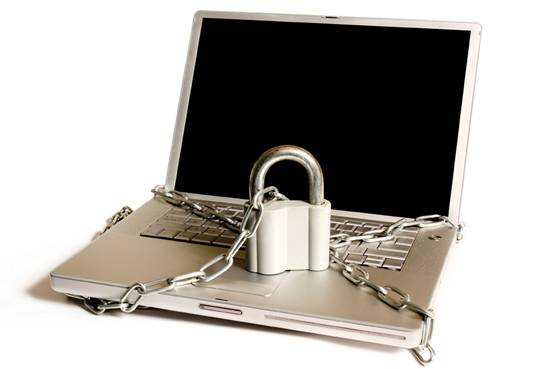
Worse, one out of every 10 laptops will be stolen within the first 12 months of purchase.
Will you be next?
With all of your family photos, tax return files, bank statements and more at risk -- not to mention all those usernames and passwords that you auto-saved -- something must be done.
And if you manage a business or work in a corporate environment, the cost could be even steeper than just replacing hardware: think of the public relations nightmare from the theft and legal requirement to alert employees and clients about the information breach.
According to the Ponemon Institute, the cost to a company can total $197 per missing record when factoring in the loss of customers, legal fees and PR crisis management.
Clearly, a few thousand records can quickly add up.
"The loss of a laptop computer may well be quite expensive if it contains unencrypted confidential data," according to the 2008 CSI Computer Crime and Security Survey. In 2008, 42 percent of all corporate security incidents were because of a stolen laptop, second only to viruses and insider abuse.
[Read the full survey here - PDF]
So what to do? Here are several solutions to address the problem.
Theft Recovery: LoJack
How?
The Computrace software embeds an agent in your computer's firmware. When your computer is reported stolen, Computrace sends a silent signal over the Internet to its Absolute Monitoring Center, providing location information, among other information, about your stolen machine. The company then works with local law enforcement to recover the computer.
The stealthy Computrace Agent is one tough cookies, too: it's capable of surviving operating system re-installations, hard drive reformats, replacements and re-imaging.
Computrace offers a subscription of one to four years for the service, which has already led to some interesting success stories, including recovering computers stolen by serial burglars, computer repair stores, and thieves who crossed state lines.
Absolute Computrace Lojack for Laptops starts at $39.99.
Theft Recovery: Retriever
But if you think your laptop is in the hands of a less honest person, or has been taken maliciously, you can log on to Front Door's Website and notify the company that your computer is missing.
During start-up, a big yellow and red banner appears on your pilfered laptop's screen, boldly declaring the laptop lost or stolen. The message reappears every 30 seconds, no matter how many times the thief closes the window.
The program also offers the option of using an audible message when the "stolen" screen displays, such as "Help, this laptop is reported lost or stolen. If you are not my owner, please report me now," or one of your own design.
Even better, you can remotely switch on a second password prompt if you fear the thief has also stolen your regular Windows, Macintosh or Linux login info.
How does Retriever do it? The program uses built-in Wi-Fi to sniff out nearby networks, then suss out which ISPs power them. With that information, you can file a police report and provide a lead for locating the criminal.
Best yet, if you're feeling truly malicious yourself, you can send and add messages to the nagging "Stolen Computer!" screen: "We're on your tail. We're coming," or perhaps something a bit more, well, explicit. Or alter your contact information to read "FBI" or "Catholic Church," hopefully inducing a bit of guilt.
Retriever costs $29.95 for three years of use. It's also available for a 90-day free trial.
Theft Prevention
- Use cable locks on laptops as visual deterrents. They're largely ineffective to a motivated thief, but they are worth inducing a would-be thief's second thought.
- That said, don't leave your unsecured laptop unattended or in plain sight. Even if you have your laptop on your person, choose a bag that doesn't scream, "laptop bag!"
- Back-up your data on a schedule. Just do it. (Note: Backing up to the cloud is a security blessing and a curse. Tread carefully.)
- Keep your antivirus and firewall software patched and in order. It might just buy you some time in preventing your identity from being harvested from a stolen laptop.
- Create a contingency plan. How would your family, customers, or fellow employees be affected if something goes wrong?
- Understand the greater security risks as you open up your corporate network to mobile employees.
- Be proactive -- there's always another hole to plug. Data security is a moving target.
Buying a Legit Computer
- If it's too good to be true, it probably is. Really.
- A typical sign that a computer is stolen is that it's missing the power cord. Keep that in mind when you shop.
- Use common sense. Ask the seller why they're selling the computer and where they bought it. If the seller seems nervous or in a rush, your gut should be telling you something's amiss.
- If you haven't purchased anything yet, make sure that if and when you do, you use credit or check so that your payment can be traced.
And finally, if you suspect that you may have bought a stolen laptop:
- Get the serial number and check with local law enforcement to confirm it is not stolen.
Got any more tips? Leave 'em in TalkBack.