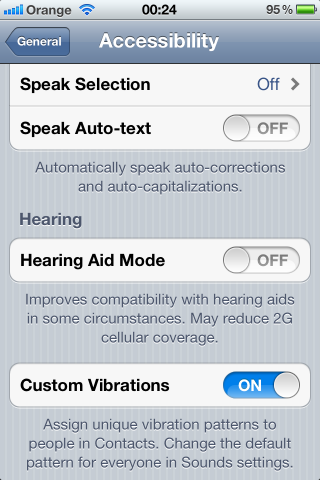Five iOS 5 secrets

Five things you might not know you can do with iOS5.
Note: All of these tips apply to iPhone and iPad, and some will even work on the iPod touch.
You can find some more iOS 5 secrets here.
#1 Compose your own custom vibrations
Yes, you know that you can create custom vibrations in iOS 5. Here's how:First, you need to activate the feature:
Settings > General > Accessibility
From there activate Custom Vibrations.
Now to create the custom vibrations:
Settings > Sounds
Scroll down to Vibration Patterns and then Create Custom Vibration. Start tapping out your custom vibration!
Next -->
#2 Text shortcuts
Here's a real timesaver! Allows you to type a shortcut for a a word of phase.Settings > General > Keyboard
Click on Add New Shortcut... the type the phrase and the shortcut you want to use.
Next -->
#3 Make the LED flash as an alert
Want a visual indicator that you have messages of missed calls? Easy!Settings > General > Accessibility
Enable LED Flash for Alerts. That's it!
Next -->
#4 Restrict iOS system privileges
Get a grip on iOS 5 Location Services privacy settings at:Settings > Locations Services
Scroll down and click on System Services. From here you have control over what has access to your location information:
Next -->
#5 How Apps are noming your storage!
Wondering where all your storage has gone? See for yourself!Settings > General > Usage
Click on the app entries if you want to delete the data.
Bonus Tip!
A lot of people seem to be having problems finding the camera button on the iOS home screen - just double-click the Home button to make it appear. Simple!Related posts:
- iPhone 4S: Notifications, Location Services, the bane of good battery life
- Why I ordered an iPhone 4S
- The hurdles to overcome for voice control
- I want my smartphone to “get” me
Found something cool? Share it with others in the TalkBack section! If you enjoyed these tips, check out some more iOS 5 secrets here.
<< Home >>