Tech
More on Vista network performance issue
I'm still trying to get a handle on this Vista network performance issue, especially what causes it and what the effect is.

This is part 3 - Part 1 | Part 2
I'm still trying to get a handle on this Vista network performance issue, especially what causes it and what the effect is.
Here's what we know so far:
- Playing an audio (and it seems a video file, even if it has no audio) seems to cause a dramatic drop in network performance between two machines running 1Gbps Ethernet adaptors.
- The cap seems artificial given the shape of the charts being produced (this is a guess, but given how reliably I can reproduce it, I'm willing to go with it for now).
- The problem isn't isolated to a single media player.
- The performance drop is seen even if the media being played is paused, but with no media loaded into the player, performance is normal.
- Starting to play an audio/video file mid file transfer causes an almost immediate drop in network performance.
- Recording a sound file using Sound Recorder causes the same performance drop.
- Closing down the media player seems to cause network transfer to flatline to (or close to) zero for several seconds before resuming at full speed.
- Application of the Vista performance and stability updates (KB938194 and KB938979) does not fix the issue.
- I can reproduce this effect on different systems, thus ruling out a single PC issue.
- This issue does not seem to be present on XP.
- I don't believe that this issue is being caused by CPU or drive stress - during media playback I'm not seeing any stress on the system and I can't reproduce the network performance drop by stressing the CPU or drives otherwise.
- I've passed this information on to Microsoft, but so far I've received no comment.
Let me now field some questions from readers:
- Are all versions of Vista affected? I can see the effect on Home Premium, Ultimate and Business. I've not tried any other versions yet.
- What about other versions of Windows? I've only tried XP and that OS doesn't seem to be affected.
- Do you see any odd processes float to the top of the Task Manager list when network performance is being throttled? I've looked and I can't seen anything odd.
- Is this related to DRM? No idea. DRM in Windows Vista is very much a closed black box. Since the issue seems to relate to audio and video playback and recording, it's possible.
- Is this a QoS (Quality of Service) issue? Maybe, but I can't see how this kind of throttling of network performance by design. A 50% drop in performance is a huge (and for some, completely unacceptable) drop in performance.
- I see you've tried Windows Media Player. What about iTunes/Real Player/etc (insert media playing software here)? I've tried a few different media players and all seem to cause the drop in performance.
- Is it audio, video or both? Seems to be both.
- Does a packet sniffer show up anything odd? I've only had time to look casually, but I can't see anything out of the ordinary.
- Is the effect noticeable at network speeds less than 1Gbps?
Yes, although it's not as noticeable. On gigabit LANs I'm seeing an almost consistent 50% reduction. Transferring files over a 100Mbps LAN seems to cause a reduction closer to 25%. I'd want to do more study before being 100% confident of these figures.
Image below is of a transfer from a system with a 100Mbps Ethernet adaptor to one with a 1Gbps Ethernet adaptor.
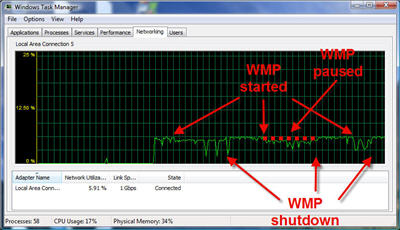
- Do normal run-of-the-mill Windows theme sounds affect network transfer speeds? Yes, they seem to.
- How does this affect Media Center and media extenders? No idea. If you're in a position to try this, I'd appreciate if you could let me know what the effect is.
- Do you have a workaround? No.
- Any comment from Microsoft? Not yet. If/when they comment, I'll be sure to post the information I get.
I'll keep you posted.