Safari for Windows - Do we really need another browser?

Yesterday Apple unveiled a public beta of the Safari web browser aimed at Windows XP and Windows Vista users (oh, and Mac OS X 10.4.9 and later). Earlier this year when Apple had sent me a loaner MacBook Pro I'd had the opportunity to use Safari and quite honestly I wasn't all that impressed with it and quickly installed (and used) Firefox instead. 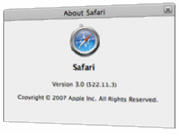
To be honest, my first response when I heard that Apple had made a beta of Safari for Windows available for download was ... a disappointing yawn. A web browser is just a tool and I find it hard to drum up much enthusiasm for new browsers any more. If you look at the top four browsers out now (Internet Explorer 7, Firefox 2.0, Opera 9 and Safari 2/3), there's really not much to distinguish between them. They all do pretty much the same thing in pretty much the same way, they all have their quirks, and they all seem prone to the "leaky bucket" syndrome when it comes to security. The idea of having "yet another browser" installed, with all the associated care and feeding that goes with the deal (especially making sure that you're using the latest patched version) just didn't seem worth the hassle to me. Nevertheless, I downloaded a copy, installed it onto a Vista installation and took it for a spin.
OK, so the Safari download is nice and small (under 8MB) and the installation is fast (mine was done in about a minute). Apple claim that it'll run on both XP and Vista and that you'll need a system with at least 256MB of RAM and a 500MHz Pentium CPU or better. This might be the case, but once I got Safari 3 beta installed, I remembered one of the reasons why I disliked Safari on the Mac and why I'll still dislike it on Windows - that butt-ugly silver-grey interface. It looks especially rough on Windows Vista where I'm used to the nice Aero glass look.
Looking beyond the interface, Apple has posted twelve reasons they think why we'll love Safari. Let's examine each one here one by one.
Blazing Performance
Apple claims that Safari is fast - twice as fast as Internet Explorer and 1.6 times as fast as Firefox 2.0. Looking at Apple's website the claim is that Safari is faster than IE7, Firefox 2.0 and Opera 9 when it comes to rendering HTML, executing JavaScript and at launching the browser.
Personally, I think that it takes about the same time to launch all four browsers on my Vista box (under 1 second) and while I can say that web pages feel like they load up faster, I think that this is due to the fact that the page seems to be composed off-screen. This results in a lag between clicking on a link and seeing the page. Page loading feels faster and certainly looks smoother, but my inkling is that this is nothing more than an illusion. I'm taking Apple's performance claims with a big pinch of salt.
Elegant User Interface
OK, it's a minimalist look, but I still think it looks awful. Why hide useful features like the status bar and yet show that Bookmarks Bar?
The black text on a grey background motif reminds me of a tombstone on one of those old Hammer House of Horror movies. I was pretty sure that there would be a way to ditch the existing skin, but if there is, I can't find it. I guess I can understand a look where the interface is subdued because then you can use color to selectively draw the eye to important things, but I don't see that trick being used in Safari.
Next -->
Easy Bookmarks
The Safari method is a pleasure to use and if I became a Safari user I could really see myself organizing my bookmarks with this browser, rather than just keeping them in a mess like I do on other browsers.
Pop-up Blocking
Seems to work. Can't say much more than that.
Inline Find
Inline find is another feature that Apple has managed to nail while the other browsers are still floundering. After a few seconds of using the inline find in Safari you begin to wish that all other applications (including Windows) worked this way. Nice.
Tabbed Browsing
Tabs are pretty ubiquitous in the browser world. Apple has added a few twists such as allowing you to move a tab to a new browser window.
SnapBack
Initially it's difficult to get your head around SnapBack. Here's how Apple describe this feature:
With most browsers, it’s easy to lose your way on the web. You go surfing, and before you know it, you’ve drifted far from where you started. Stop hitting the Back button and start using SnapBack in Safari. SnapBack lets you instantly snap back to your original search results or to the top level of any website, even after you’ve browsed down a few levels.
Personally, I haven’t got used to SnapBack just yet. I guess this is because I'm happy to open up loads of new tabs and windows. I guess this feature that takes a while to bond with.
Forms Autofill
Again, another pretty standard browser feature. Nothing stands out about the Safari rendition of Autofill.
Built-in RSS
I quite like the built-in RSS reader in Safari. The RSS feed is clearly laid out and all the tools you use are easily accessible from the menu on the right-hand side. But like the RSS reader in all the browsers, I don't see myself using it because I use a combination of Desktop Sidebar and FeedDemon to handle my feeds (although I may go to Google Reader at some point).
Next -->
Resizable Text Fields
Hmmm, might be handy in some situations to be able to resize a text field and have a larger space to write in. However, in reality, it's pretty obscure and I just don't see this being used all that often. Still, it's there and it works.
Private Browsing
Private browsing is a feature where you can set Safari not to store a record of your surfing. This includes caching pages, caching cookies, history and information from forms. This could be a useful feature for staying safe when visiting banks and doing a spot of online shopping. Problem is though, it's ill thought-out because there's nothing in the way of a visual cue to tell you that you're in private browsing mode - a bit of an oversight if you ask me.
Security
Here's what Apple has to say about security:
Now you can enjoy worry-free web browsing on any computer. Apple engineers designed Safari to be secure from day one.
However, if you carry on reading you'll notice that Apple then goes on to talk about SSL and proxy protocols. Given that we're likely to see countless updates for Safari, "worry-free" might not be the best phrase to have used, especially since a serious vulnerability was discovered within hours of the release and there are more on the way.
Closing thoughts
After taking a look at Safari I have to conclude that it contains some useful features. I particularly like the RSS reader and the way you handle bookmarks. But to be honest I really can't see myself going to the bother of introducing yet another browser into the mix. In fact, I can only see two serious markets for Safari:
- Web developers
- Mac users who run Boot Camp or Parallels and want a unified browsing environment
Beyond that, I don't see Safari catching on in any big way on the Windows platform.
Thoughts?
<< Home >>