Seven great (and free!) applications for Windows 7

An OS isn't much without software to take advantage of it. If you've just got yourself a copy of Windows 7 (by paying full price for it or by being canny) then you'll be looking for cool, useful, and above all, compatible software to install. Look for further!
Here's a top 7 list of what I consider to be Windows 7 "must have" software. Not only are these applications compatible with Microsoft's newest OS, but there's also all free!
Web Browser: Mozilla Firefox
Regular readers will know that Firefox isn't my personal favorite browser (it's Google Chrome) but that doesn't prevent me from wholeheartedly recommending Firefox to others.
Why? Because it's a darn good browser. It's fast, it's robust, it's reliable and if it doesn't do something you want it to do, chances are there's an add-on for that.
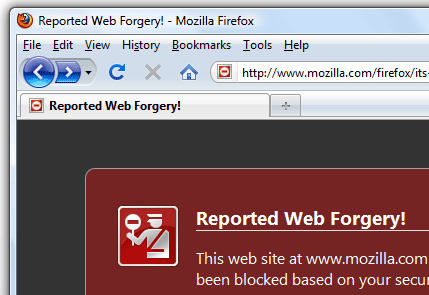
And what better time to recommend Firefox, given that this month sees it celebrate its fifth birthday!
>> Learn more <<
Media Player: VideoLAN VLC Player
There's nothing more annoying than coming across a video of sound file and not being able to play it without messing about with codecs. Rather than stick with the built-in Windows Media Player I prefer to download and install something a little more versatile, like VLC Player.
VLC media player is a highly portable media player capable of reading most audio and video formats (MPEG-2, MPEG-4, H.264, DivX, MPEG-1, mp3, ogg, aac ...) as well as DVDs, Audio CDs VCDs, plus it offers support for a variety of streaming protocols.
VLC Player is a great bit of kit that I can't recommend highly enough.
>> Learn more <<
Email Client: Mozilla Thunderbird
Windows 7 doesn't come with a built-in email client. Microsoft does make available a free email client called Windows Live Mail, which you have to download. But since you're having to download an application, you might as well download something more versatile.
Thunderbird, by the makers of Firefox, is a fully-featured desktop email client that offers a whole raft of tools to help you control your inbox.
>> Learn more <<
Next -->
File Compression: 7-Zip
Windows does a pretty good job of handling Zip files. The OS has had support for making and opening .zip files since Windows ME (in fact, this support was one of the highlights of that particular OS) but the support is both basic and limited. If you handle more than the occasional compressed file you need a better application.
Enter 7-Zip. This app is a fully-featured compression tool that not only handles common compressed files such as .zip and .tar but also more exotic formats such as .cab and .lzh. What's more, 7-Zip can also allow you to look inside and extract files from .iso disc images too - a really handy feature for the power user!
>> Learn more <<
Disc Burning: CDBurnerXP
Why mess about with limited disc burning software when you can get a fully-featured program for free.
Don't let the name fool you, CDBurnerXP doesn't just burn CDs (it does DVDs, Blu-ray and HD-DVD too) and doesn't just work on XP (it works on Windows 2000, 2003 Server, Vista and 7 too).
CDBurnerXP can also do some cool tricks, such as burn and create .iso files, create bootable discs and inter-convert different image file formats.
>> Learn more <<
Data Encryption: TrueCrypt
While the more expensive Windows 7 editions come with the BitLocker encryption tool, there are tools out there that can offer you strong, cross-platform security ... for free.
TrueCrypt is a free, open-source disk encryption application that works with Windows 7/Vista/XP as well as Mac OS X and Linux and offers the user a myriad of ways to protect data. Using TrueCrypt you can protect whole partitions, USB flash drives, and even create hidden volumes and operating systems for the ultimate in deniability.
Excellent software. Highly recommended.
>> Learn more <<
Virtual Machines: Windows Virtual PC
Why be limited to running one PC when software allows you to turn a single PC into many.
While there are commercial tools out there that allow you to create and work with virtual machines, Windows Virtual PC is a great way for those who want to make occasional use of virtual PCs.
Windows Virtual PC is a really nice tool that offers advanced features such as USB support and printer redirection. Also, you're not limited to running Windows, as it supports Linux too.
>> Learn more <<
Bonus Application: Microsoft Security Essentials
Now that Microsoft has a free antivirus solution, there's no need for anyone (other than those running pirated copies of Windows ...) not to have antivirus.
Microsoft Security Essentials is a great product for those people who want an antivirus solution that just works in the background. It's also great for those wanting a free solution without all the hassle of nag screens and updates.
>> Learn more <<
<< Home >>