VMware ThinApp offers a simple and safe way to run IE6 on Windows 7

As much as I want IE6 to die, the truth of the matter is that not everyone can dump the aging web browser and move on to a later incarnation. There are a variety of reasons why enterprises are stuck with IE6, reasons which aren't imporant here ... you either know why you can't move yet break free from IE6 yet or your should already have moved on. But if you are stuck using IE6 for now, can you move onto Windows 7 and still be able to run the old browser?
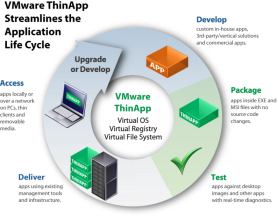
The tool that allows you to do this (and much more) is VMware ThinApp. Using this tool you can take applications and package them into single, standalone executables that run in an isolated, virtualized state. Uisng ThinApp you can take IE6 with you onto Windows 7 and run the legacy browser alongside IE7/IE8/IE9.
ThinApp doesn't just work with IE6. You can take pretty much any Windows application and package it into a single .EXE or .MSI and run that (no install required) on any XP/Vista/7 system.
- Support for Internet Explorer 6 (IE 6). Capture IE 6 on Windows XP with easy click-through packaging, full rendering to display IE 6 application web pages, the ability to run virtualized IE 6 and natively installed IE 7 and IE 8 seamlessly in the same desktop, compatibility for all system shell commands, and 32-bit and 64-bit support.
- Zero client code foot print. Eliminate cumbersome management and updates of client code. Zero client foot print also allows for applications to be packaged and execute from ancillary mobile storage devices such as USB drives delivering much more flexibility and mobility to end users.
- Application isolation. Isolated applications run in a virtual bubble in restricted user accounts without requiring any host modification. Deploy Office 97, 2003, 2007, Internet Explorer and .NET applications or custom applications on the same OS without conflict as the applications run independent of one another.
- Zero-runtime execution. With no installed agent, no footprint is left on the endpoint device. Applications run directly from the compressed state without first caching data to the hard disk, achieving better performance and security of data.
- 100% User Mode execution. Client runs on locked-down, unmanaged "kiosk" PCs without Admin rights to execute applications, enabling it to be used on managed and unmanaged PC.
- Block-by-block network streaming. Applications virtualized execute once the minimum amount of code required to run the application is available in the desktop's memory. For example, less than 10% of Microsoft Office needs to be physically streamed to the client in order for it to run. LAN streaming has an average start-up time of just a few seconds.
- Sandbox environments for terminal services. Provide sandboxing for applications running in a terminal services environment so that multiple users can run their own sandboxed application without affecting each other. If one instance of the application tries to make system-wide changes, other users running the same applications are not affected.
- 64-bit operating system support. Enables applications to be virtualized and run on 64-bit systems.
- Execution on thin clients. Tested and certified to run virtualized applications on Windows XP-based thin clients.
- Compatibility with a broad range of applications. Proven deployments on simple-to-complex applications ranging from basic Microsoft Office to custom applications with Java or .NET
ThinApp Starter Edition iscurrently free with VMware Workstation 7 full/upgrade purchases. 60-day trial also available.
More information on the VMware Thin App website.