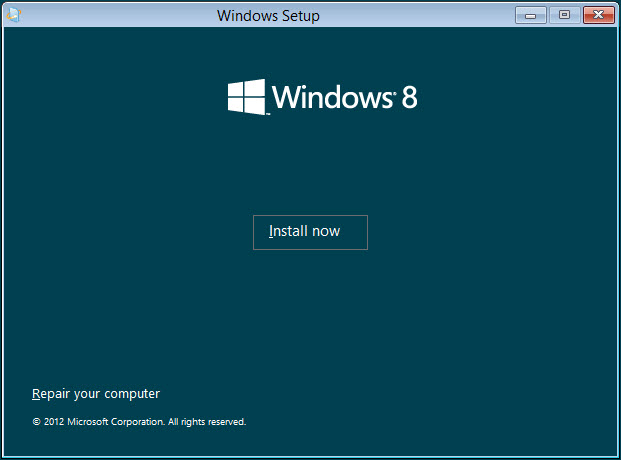Windows 8 Consumer Preview - The good, the bad and the ugly

OK, so I've had the Windows 8 Consumer Preview bits in my hot hands for a few hours and now I've had a chance to use the operating system on both virtual machines and physical systems, I thought I'd give you a very basic first impressions on Microsoft's latest offering.
Before I go any further I just want to make one thing clear: this is not a review of the Windows 8 Consumer Preview. It is not a review for two reasons.
First, anyone who tries to review an operating system after only a few hours (or even days) using it is doing you a disservice. Operating systems are huge affairs, and getting it installed and having a quick play around with it is only a small part of the equation. There can be show-stopping bugs or issues that only show up only after long periods of usage.
The other reason is that this is a beta in everything other than name, and as such things are not only just likely to go wrong, things are likely to change between now and the final release.
For the purposes of this look at Windows 8, the hardware platform that I will be using will be the sort of platform that you'll more likely end up seeing Windows 8 on - a desktop system with a keyboard and mouse. I could be all fancy and show cover this from a touch perspective, but I'm willing to wager that touch-based desktop systems won't take off as a result of Windows 8, and that you won't be driving the operating system by touching your screen. You'll be touching a keyboard and mouse like you have been up to now.
OK, with that out of the way; let me give you a brief tour of the good, the bad and the ugly of the Windows 8 Consumer Preview.
Should you click on that 'Install now' button?
The good
I'm not going to lie to you, there's a lot to like about Windows 8.To begin with, the installation is a breeze, which is always a good start. I've had no problems at all getting it installed on both physical hardware and into virtual machines (the only thing I haven't tried yet is upgrading over the top of an existing Windows box, I might try that later). To borrow an 'Appleism', the Windows 8 install mechanism "just works".
It's also fast, and very fluid. It's also pretty in a way that I really didn't think an operating system could be. If nothing else, the old drab Windows user interface (admit it, it was drab) has received a colorful makeover. A splashy desktop wallpaper was really nothing more than pointless décor. The Metro changes at least gives the flashy colors a purpose.
There's also a degree of space and clarity to the Windows user interface that I've not seen since... well... ever really. The Metro user interface redesign is in many ways the reworking that we've been waiting for since we moved away from that cramped 1024x768 screen resolution onto bigger panels and higher resolutions. Gone are the days of having to squint at tiny text or aim for microscopic user interface elements when you're in the 'Metrofied' portions of the operating system.
Everything is big. Everything is bold. Everything is easy to see and use.
Multi-monitor support is also the best ever that Windows has seen. Microsoft seems to have finally acknowledged that some of us sit in front of more than one screen, and the company has finally given us the support that we need to make this a more pleasant experience.
The bad -->
The bad
But it's not all good. Not by a long shot.My biggest gripe about the Windows 8 Consumer Preview is exactly the same gripe that I had about the Developer Preview. It's that Microsoft is forcing all of us to adopt what is primarily a touch-based user interface on systems that have traditional inputs mechanics (keyboard and mouse).
What's more, that change offers nothing in the way of an advantage to those not on a touch-based device (which I estimate will make up at least 90 percent if not more of Windows 8 users over the lifespan of the operating system). It feels like change for the sake of change and nothing else. I'll come back to this later.
I could talk at length about this (and I might in a later post) but for now let me concentrate on just one aspect of the problem - scrolling.
Since the dawn of time (at least the dawn of the graphical user interface), scrolling has been a top-down thing (elevator-style for you web developers out there). You start at the top of the ‘page,' and to see stuff not on the ‘page' you scroll down. It's essentially a reworking of the ‘reading a page' paradigm. Yes, I know that most of us read left-to-right, but we all go top to bottom.
Windows 8 skews this paradigm and changes it into a left-to-right paradigm. So now, rather than infinitely scrolling downwards, you scroll endlessly to the right. The idea is that it emulates reading a book. You read a page, then you flick to the right, then you read some more, then you flick over to the next page. That makes sense, sort of.
However, the Metro user interface doesn't seem to be ‘page aware,' and you end up having to keep track of where you eye had got to when you scroll. The Start Screen when ‘all apps' are displayed is a good example of this problem.
Not only do you have to ‘read' top-to-bottom, but you also have to read left-to-right, and you have to keep track of where you'd go to all the time. The more apps you add to this, the bigger the problem will be in my opinion. Apple's solution on the iPad of having different ‘pages' of apps makes a lot more sense and is far easier to on the eye.
Here's another problem. My mouse has a scroll wheel. This scroll wheel traditionally scrolls up and down. It's what I'm used to. It's what works for me and has worked ever since I bought a mouse with a scroll wheel. But now Microsoft wants to tinker with that, putting elements into Windows 8 like the Start Screen where this is up-and-down scroll is translated into a horizontal scroll.
Why force me to change a long-ingrained way of working when it seems to offer me no advantage over how I used to work? Why not just offer me an option of ‘touch' of ‘traditional' inputs and let me choose what's best? Keep the tiles, just give me an efficient method of working with the tools that I have at my disposal.
The problem with the Metro user interface, and specifically the touch aspect, is that it feels like a child that's frantically waving its arms in its parent's face for attention the whole time. It's annoying, and it gets real old, real fast.
I really hope that the Metro user interface with its focus on touch hasn't been fixed in stone between now and the final release, and that Microsoft listens to concerns that people have and works to put in place a mechanism that works better on traditional systems.
The ugly -->
The ugly
Yes, there's also some ugly stuff. Quick example, in one click you go from this......to this...
Seriously, Microsoft, is the Metro user interface really just skin deep? Same goes for Windows Explorer:
Again, seriously, is that the best Microsoft could do?
This makes me even more annoyed with the Metro user interface, because not only am I having to relearn something, when it's convenient for Microsoft (that is, Microsoft has failed to develop a Metro replacement), I'm unceremoniously dumped back into the Classic user interface again. Bolting on a new user interface is one thing, but when that user interface is incomplete, it makes you question the value of it.
It staggers me that Microsoft hasn't managed to extend Metro across the board when it comes to core functionality. How are tablets users expected to manage files of trawl through control panel with their pudgy fingers on using the Classic interface?
Inconsistencies in the Windows user interface is nothing new, but this mish-mash of Metro and Classic takes it to an absurd level.
Conclusion
If you're fortunate enough to have touch-based hardware platform to run the preview on, then Windows 8 will offer you a far better experience than any other Microsoft operating system. It's far from perfect (the flipping between Metro and Classic is one of many problems) but it's still far better than Windows 7, and light years ahead of Vista.The problem comes if you're using a traditional system. If you're sitting in front of a system that has a keyboard and mouse attached (or for that matter, a trackpad), then it's hard to make a compelling case for Windows 8. Sure, there are some nice touches, but on the whole it's still Windows 7 just with a new user interface slapped on top for you to learn.
Related:
- How to create a bootable USB flash drive containing the Windows 8 Consumer Preview
- Grab the Windows 8 Consumer Preview
- Windows 8 on ARM won't include some business manageability features
- Is Windows too expensive?
- Is Microsoft hoping for the best but preparing for the worst with Windows 8?
- Apple’s secret weapon against Windows 8 (and why OS X 10.8 will be Apple’s most important OS release since iOS)
- Microsoft’s branding crisis comes to a head with Windows 8
- Preparing your PC for the Windows 8 Consumer Preview
<< Home >>