Windows Vista logos - what do they all mean?

Now that Windows Vista has gone RTM, it might be a good time to take a brief tour of the different Windows Vista logos that you'll be seeing on PCs and hardware. After all, if you're in the market for new hardware or software and want it to be Vista ready, you'll want to pay special attention to these logos.
[poll id=19]Windows Vista Capable and Premium Ready PCs
There are two kinds of PC designed for Windows Vista:
- Windows Vista Capable PC
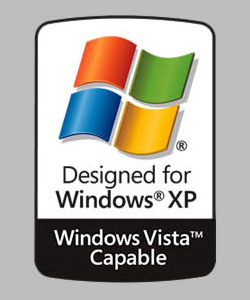
- Windows Vista Premium Ready PC
Microsoft has issued a minimum for PCs that carry these logos. This is as follows:
Windows Vista Capable PC
- A modern processor (at least 800MHz)
- 512MB of system memory
- A graphics processor that is DirectX 9 capable
Windows Vista Premium Ready PC
- 1GHz 32-bit (x86) or 64-bit (x64) processor
- 1GB of system memory
- Support for DirectX 9 graphics with a WDDM driver, 128MB of graphics memory (minimum), Pixel Shader 2.0 and 32 bits per pixel
- 40GB of hard drive capacity with 15GB free space
- DVD-ROM Drive
- Audio output capability
- Internet access capability
Compare these with the minimum spec required to run Windows Vista:
- 800 MHz 32-bit (x86) or 64-bit (x64) processor
- 512MB of RAM
- GPU capable of SVGA (800x600)
- 20GB hard drive with 15GB of free space
- CD-ROM drive
Don't buy anything on the basis of these logos alone. The idea is that if you want a PC that's capable of handling the core features of Windows Vista then the system to look for is one that is Vista Capable. However, if you want to have all the new fancy bells and whistles, such as running the Aero interface (sorry, user experience) and features relating to media center, then you need a Premium Ready PC.
However, things are a little more complex that that. It's important to remember that while a Premium Ready PC supports Windows Vista Home Premium and Ultimate editions, and that it is the Ultimate edition which comes with media center support, a PC carrying the Premium Ready logo might not come with hardware such as a TV tuner card. Make sure that you check what's supplied with the PC before you commit to buying.
Another very important thing to bear in mind is that neither the Vista Capable nor the Premium Ready spec is anything to write home about in terms of performance. Apart from the RAM and graphics card requirements, even the Premium Ready spec is pretty low. Don't use either of these logos as a "performance" guide.
Bottom line - Make sure you know what you are getting. Don't buy anything on the basis of these logos alone.
Next page -->
Certified for Windows Vista and the Works with Windows Vista logoThere are two more logos that you need to know what they mean. These are:
- Certified for Windows Vista
- Works with Windows Vista
The difference between these two logos is subtle. Here's the difference according to Microsoft:
Certified for Windows Vista
Products that carry the "Certified for Windows Vista" logo have met explicit standards of reliability and quality, and have been tested and proven to deliver a superior experience with a PC running Windows Vista. Using software and devices bearing this logo with Windows Vista Home Premium, Windows Vista Enterprise, or Windows Vista Ultimate edition provides the richest PC experience. [emphasis added]Works with Windows Vista
You can have confidence that a hardware or software product displaying the "Works with Windows Vista" logo will easily work with Windows Vista and deliver a reliable experience. These products meet baseline standards of functionality on all PCs running Windows Vista. [emphasis added]
So the difference is in the level of testing that's been done and put simply Certified for Windows Vista is better than Works with Windows Vista. Expect higher-priced hardware and software to have the Certified for Windows Vista logo while budget hardware and software will have the Works with Windows Vista logo (or no logo at all).
<< Home >>