Screenshots: Twitter for BlackBerry 1.1: New user interface, push notifications

The next generation version of the popular Twitter for BlackBerry application, version 1.1.0.17, has been released onto the BlackBerry Beta Zone for limited testers, and includes a wealth of new features designed to make the experience more in tune with the web based version for desktops.
Some of the new features are clearly apparent, such as the new menu icon and the redesigned user interface, which now includes a separate menu icon for trending topics.
Push notifications of @mentions are apparent with messages coming through instantly instead of incrementally. Lots of bugs have been fixed, and language support has been increased in French and Portuguese, and there is greater integration with the BlackBerry OS 6.1 Social Feeds application.
Check out some of the changes here »
This shows the new icon in the menu, which now shows the Twitter bird instead of the trademark lowercase 't'.
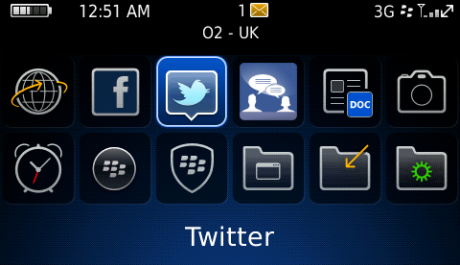
The new user interface isn't radically different, but does add more space to the menu at the top, leading to a greater prominence to the tweet itself. This menu bar disappears once you scroll down, however.
And trending 'popular' topics has its own separate menu option at the top of the screen, showing what is currently going on in the Twittersphere.