ActiveWords InkPad 2 Beta improves UMPC functionality

With the small, lower resolution display on the Samsung Q1 UMPC that I use all the time going to the Start menu and then scrolling through all the applications is a bit tedious. As a result, one of the first applications I loaded on my Q1 was ActiveWords with the InkPad utility and I use it regularly to launch applications, open favorite websites, and enter common text (i.e. my signatures). I use a small AW InkPad icon that is semi-transparent and placed on the desktop. However, you have to place this in a location that doesn't interfere with other screen taps and at times this can be a bit challenging. I was very pleased when Buzz sent me a link to the new public beta of ActiveWords InkPad 2.0. Make sure you use Internet Explorer to download the beta as the install has issues working properly with Firefox.
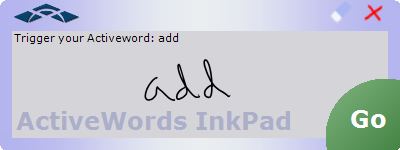
Credit: ActiveWords
ActiveWords InkPad Version 2.0 offers these improvements:The new interface implements a floating InkPad icon that can now be dragged to any edge of the display where it is docked as a pop-out tab. You can drag the tab from the edge to the display surface where it changes back into the floating InkPad icon. The type and position (tab or floating icon) is remembered between changes in screen orientation. For example, you can use the docked tab in landscape orientation and the floating icon in portrait orientation, and the position of each is remembered for each orientation. The InkPad is now designed for finger tip use on a UMPC. When you begin to enter your ActiveWord a "Go" button appears on the InkPad surface to trigger the ActiveWord entered. You can also simply move your stylus or finger away from the InkPad surface to trigger your ActiveWord. A control is included to prevent movement of the mouse cursor from popping up the InkPad. This should be helpful as you switch between "stylus" and "keyboard/mouse" entry. Recognition of inked ActiveWords is now even faster, making ActiveWords InkPad more spontaneous and delivering instantaneous response. Compatibility with Windows Vista operating system.
After installing InkPad Beta 2 a couple days ago, I was immediately impressed with the InkPad icon that now rests along the edge and pops out then I need it with a simple tap. It reminds me a bit of how the old Mac Control Strip used to work. I also like the attention to the UMPC platform that they integrated with the large Go button that lets me enter an ActiveWord with my fingertip and then tap Go to execute the action. If you have a UMPC then you need to download, install and give ActiveWords a try. Also, check out my previous post if you want to use InScribe with ActiveWords.