Is the HTC Flyer the perfect Bible study tool?

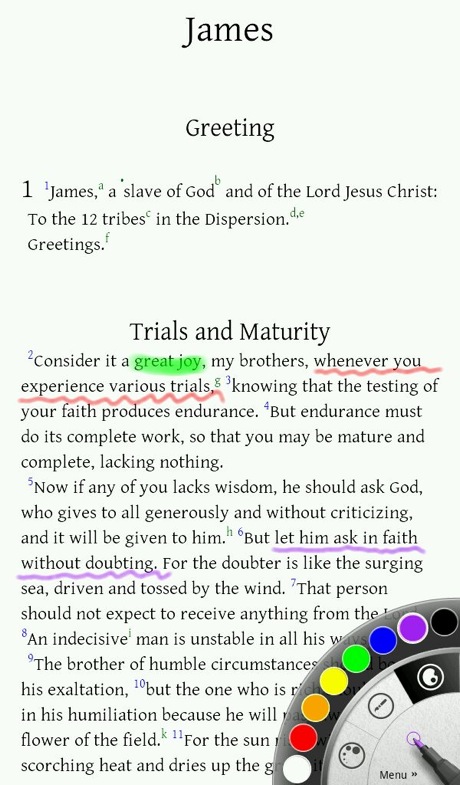
There are a couple of ways for you to use the HTC Flyer as a Bible study tool. Since I already have a couple of excellent Bibles on the Android platform that I like to use, YouVersion Bible from Lifechurch.tv (this one even has free audio Bible support) and Olive Tree BibleReader, you can use these just as they were designed and a single tap of the Magic Pen captures a screenshot and pulls it into the Notes program so you can mark it up all you want. I prefer this method since these Bible programs are optimized for reading, search, and typical functions of a Bible program. They also have free and low cost Bible translations available for offline use.
The other method is to buy a Bible translation in the HTC Reader application, powered by Kobo, and then mark up the Bible within this program since Reader supports inking natively. While inking is saved within the book itself and not as separate files like the screen captures mentioned above, these Bible are simply books and do not have the same functionality as you find in applications designed for Bible reading and study. The benefit is that all of your markups are attached in one place with the book and you could always take a screenshot and import that to the Notes program.
Both methods are great ways to study the Bible. My Samsung Galaxy Tab was a good Bible study device while my iPad is just too big to take to church and is not always with me. The 7 inch tablet form factor is really perfect for Bible study because it is easy to hold, always with me, and still has a large enough display to be useful for study. The HTC Flyer then takes that to the next level with the inking that allows you to truly mark up your Bible like we used to do with pens in paper Bibles.
In addition to the inking and capture functions, HTC includes the ability to turn on the voice recorder and as you take notes the two are synced with Timemark technology. Thus, if you can't read your handwriting or don't complete understand a note you heard during a sermon, class, or meeting, then you can listen to the audio and see when you wrote the notes to put them together and make sense of what you wrote. Our church is a high tech church with podcasts of all the sermons so if I am traveling or miss a service I can listen to it on the HTC Flyer and capture notes while listening and possibly even record that podcast with my notes at the same time.