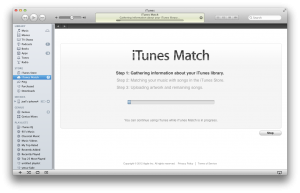iTunes Match is a hidden gem for your music listening pleasure

I had heard about iTunes Match, when it was released to just iPhone developers. I had debated about trying it back then, but Apple had mentioned that it would remove all of your matches as it moved from beta to live, so I figured there was no rush.
The iTunes Match service officially went live in November 2011 in the United States, and then worldwide shortly thereafter. The surprising thing for me, though, is that I never heard anyone talking about it, not to mention that to this day, I never hear anyone talking about either. For that reason, I decided to write this article.
I have 13,157 songs, in 57.58GB, in iTunes. In my home I keep all of this music on a network drive, and use Sonos to stream my music throughout the home. This works great when I'm home, but what about when I'm traveling or just out and about? Enter iTunes Match.
As I mentioned above, I had heard about iTunes Match a while ago but the value of what it can offer didn't hit me until I was on a recent road trip. I was sitting in an airport with a three hour layover, and had a desire to listen to some of my music. It was at that moment that I realized I didn't have any of it with me, since it was on a network drive at my house. Long story short, I downloaded some of the tunes that I had previously purchased on iTunes, but most of my collection came from ripped CDs, so this was only a short-term fix.
When I got home I signed up for iTunes Match. I figured that for $25 for a year, even if I barely used it, it would pay for itself pretty quickly. Well, I couldn't have been more wrong about its usefulness and have been enjoying music since Friday on both my Mac and iPhone.
If you're not familiar with iTunes Match, it's a service that leverages iCloud. It basically allows you to access your music from anywhere, or from the "cloud", as it's known. iTunes Match works by analyzing the music you have in your iTunes program on your PC or Mac. It literally works in three steps:
- Step 1: Gathering information about your iTunes library.
- Step 2: Matching your music with songs in the iTunes Store.
- Step 3: Uploading artwork and remaining songs.
In my case, since my songs are on my network drive, I chose to not create a copy of them on my Mac and then I dragged all of my music into iTunes. Once iTunes finished updating my iTunes library, I then forced an update to iTunes Match. A bit later I was informed that my music was now in the cloud and available for streaming from any device.
How it works If iTunes Match finds a match to the songs in your collection on your computer, it makes that song immediately available for streaming from iCloud. There are more than 20 million songs, so chances are pretty high for a match, which will then offer a stream and even a download of the same song at 256Kbps AAC (DRM-free). If you don't match, iTunes will upload what it can't match.
As I mentioned above, my library is 13,157 songs. iCloud is currently showing me that I have 9475 songs. Since iCloud will let you store 25,000 songs, and even more if you purchase songs from the iTunes Store, I'm left wondering if the remaining 3682 are dupes, or just not matching, for whatever reason. Regardless, that still leaves almost 10,000 songs available for streaming from anywhere. Thankfully, the iTunes interface will show me what it thinks are dupes, so I will soon have a dupe-free collection.
First Impressions
Listening from your Mac I was a bit skeptical about how well the service would work so the first thing I tried to do was listen to the songs from my Mac, while not connected to my network. Unfortunately, this was where I hit a snag, though it didn't take much to get it resolved.
I had tried to play my music from iTunes and was immediately informed that it couldn't find the music and asked me to try to locate the source. I knew that I could obviously download the music directly to my Mac again, from the cloud, but this was far from the experience I had hoped for. Some quick Googling surfaced this thread on MacRumors, where I was informed that I have to delete the songs from my local library, at which point I would be prompted with a dialog giving me an option of also deleting from iCloud.
At this point, I chose to not check off the "delete this song from iCloud", and then the songs that I had just deleted remained, but now had a cloud icon in the iTunes Match column. I then clicked 'play' on the song and the streaming started right away.
Listening from my iPhone I had a much more seamless experience streaming from my iPhone. I launched the Music app, and was immediately presented with a full list of my library. I then clicked 'play' on a song and it started streaming immediately.
If you're wondering how well it streams, I streamed an entire Dane Cook album over 3G on AT&T on my iPhone, while driving on the highway for over an hour yesterday. The stream was flawless the entire time.
iTunes Match is definitely my new favorite toy. I'm still trying to figure out what happened to my 3600 or so songs, but for now I'm just happy that I can take my music with me anywhere, and on any device.
Read more about iTunes Match and subscribe for $24.99 for a year, to see how useful it really is.