HP TouchPad: Kindle app review

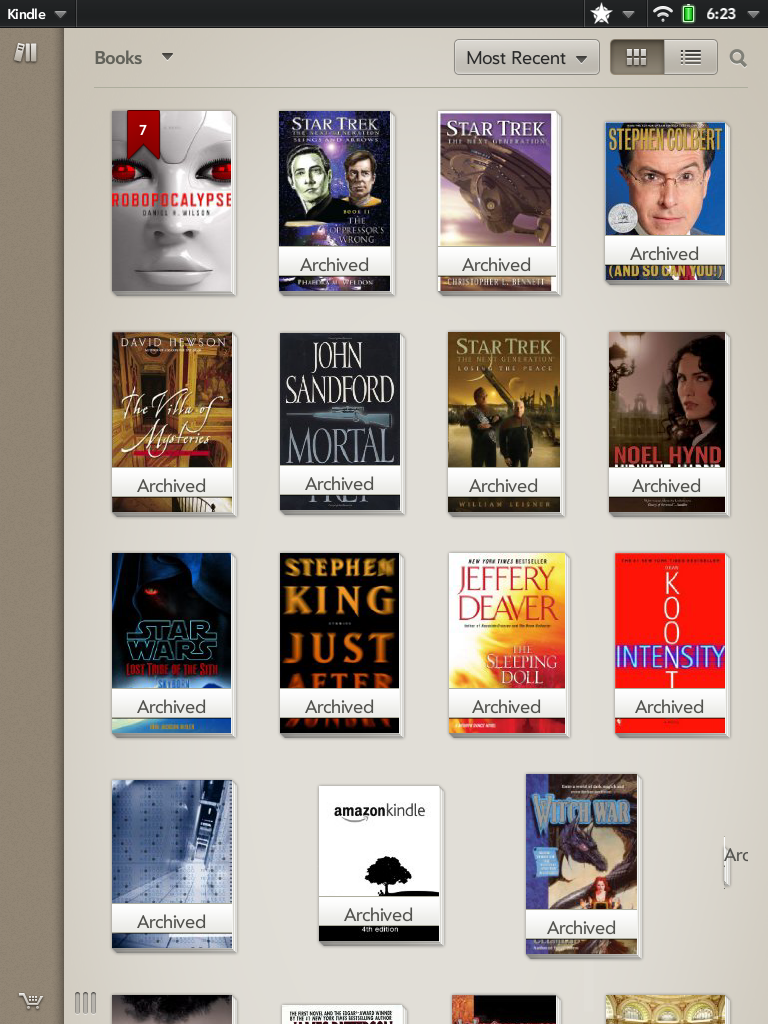
I am a big reader of ebooks using the Kindle system on tablets, and I eagerly installed it on the TouchPad within minutes of availability. The program works as expected, and turns the TouchPad into a reader that rivals that on any platform.
Upon registering the TouchPad app with Amazon, my purchased bookshelf instantly appeared in the bookshelf view, with my entire library showing in cover view. All of the books had a white ribbon across the covers clearing showing them as Archived, indicating they were living in the Amazon cloud. Tapping a book cover immediately downloaded it with a progress bar showing the operation, after which the book moved to the top of the bookshelf.
Kindle on the TouchPad operates with WhisperSync which keeps both the library up-to-date along with the furthest position in the current book. Bookmarks are supported, and user controls for setting font size appear by tapping the displayed page. Tapping the page again makes the controls disappear, leaving only the page displayed for the best reading experience. The app supports both portrait and landscape orientations, with a two-page display in landscape. Turning pages is as easy as tapping on the right or left of the page.
The Kindle app for TouchPad is free and available in the App Catalog. It only works with TouchPads and Kindle accounts in the U. S. currently, with support for other countries coming according to HP. That is better than RIM PlayBook owners can claim, as the Kindle app is still not available for that tablet.
Related:
- Cool apps for the HP TouchPad
- Glimpse for HP TouchPad: Multi-tasking within a single app
- HP officially launches webOS TouchPad.. again?
- TouchPad update coming in about 10 days
- Should we now expect to pay $500+ to be tablet beta-testers?
- HP: This TouchPad owner just got very nervous. Thanks.
- Can the BlackBerry PlayBook appeal to non-BB owners?
- T-Mobile G-Slate Honeycomb tablet reviews go live, coming 20 April