Tablet app UI: The user is always right

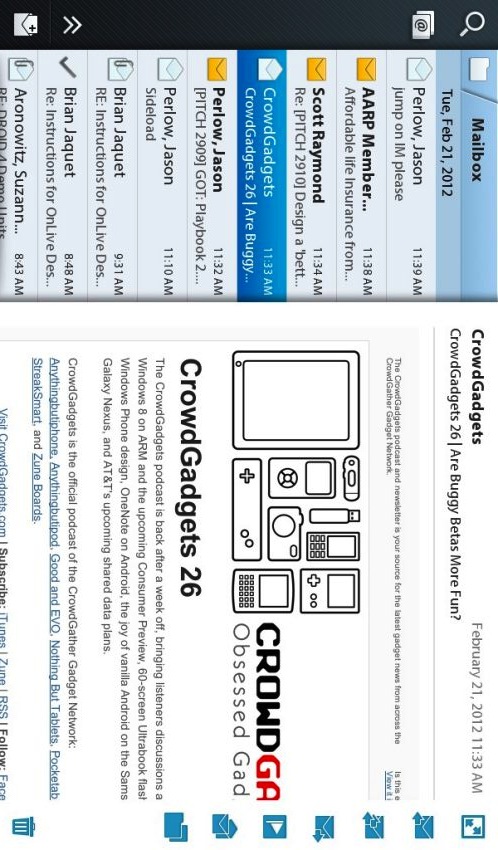
The screen is held in whatever way the user desires, a combination of surroundings and comfort. There is a blur of the line where the hand ends and the tablet begins. The personal experience is what attracts people to the tablet form, and nothing is as jarring as the tablet app that forces the user to hold the tablet in a way that is not natural.
If you use a tablet you've likely run into this head-on. You're sitting comfortably in a chair, tablet in hand, happily doing things without thinking about the device. You open an app like you've done hundreds of times to just do things. The app opens but the screen is displayed sideways as in the image at right. No matter how you tilt the screen the display will not rotate like all the other apps. It stubbornly sits there in landscape orientation even though you are holding the tablet in portrait.
It seems the developer of this particular app has decided that you must hold the tablet a certain way to use his/her app. Landscape displays more info side-to-side than portrait, and the developer chose to force you to view it that way. This makes you to rotate the tablet in your hand to fit the developer's wishes and not your own, even though you are the end user. That design decision by the developer was just wrong in my book. Like the customer in the old adage, the user is always right.
Tablet app developers, don't take away the one factor of the user experience that makes tablets unique, the ability to use an app while holding the tablet in whatever position is comfortable. Tablets are used in many places that conventional PCs can't be used, and that's what makes them resonate with consumers. They can be used sitting in a comfy chair, standing up on the subway, or even lying in bed. It is the personal nature of the form factor that has made the tablet resonate with consumers. Don't take that away by poor design of your app.
The first thought that occurs to me when I run into an app that won't work in any orientation is that the developer was lazy. Rather than add display rotation to the design of the app, the choice was made to fix it in landscape. If laziness was not behind the decision, perhaps the developer couldn't figure out how to gracefully make the app display rotate. All the other app developers do that but maybe it was beyond the abilities of the team behind this particular app.
If you are a developer and feel your particular app can only display properly in landscape, I beg to differ. I challenge to you put a disclaimer in the app store that your app can only operate in landscape. If you are right about your app, then the disclaimer won't hurt sales. Somehow I don't think any developers will take me up on that.
I don't think developers want users thinking that rotation was just too hard to implement. I hope they also realize that I am not unique in my feeling about the lack of screen rotation. If I have a choice between two apps, one that rotates properly and one that doesn't, you know which one I will choose. I am a tablet user, and I am always right in determining how I want to hold my tablet.
Of interest:
- Visual tour of the PlayBook 2.0
- Top Android tablet apps -- early 2012 edition
- Top 10 apps for the iPad including a sneak peek at a brand new one
- TechRepublic: Android 4.0: Eight new features that actually matter
- CNET Asia’s review of Samsung Galaxy Nexus and top five features
- CNET’s first impressions
- This is My Next on the features
- Android developers blog
- Top 10 features in Android 4.0 (Ice Cream Sandwich)
- Android 4.0 Ice Cream Sandwich is enchanting, easy, and makes you feel special
- Unwrapping Google Ice Cream Sandwich 4.0 (photos)