Urban living: Two tips for better broadband connectivity

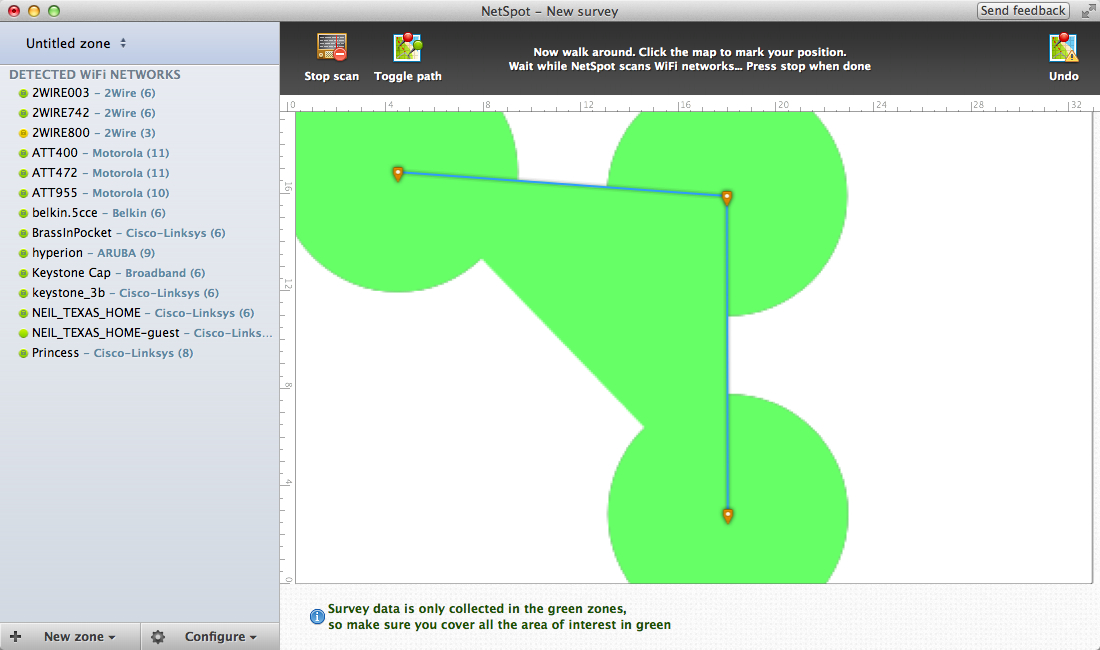
The first problem I ran into was with my Samsung 4G LTE Mobile Hotspot from Verizon. I have been using this hotspot solution for over a year without issues, and I was depending on it to get me online until I could get my home Internet service started. I also planned on using it all over town when I work mobile, as I have many times.
Unfortunately the Mobile Hotspot didn't work with any of my laptops or mobile devices in my new apartment building. The 4G signal was nice and strong, but connecting to the hotspot over Wi-Fi failed completely with all of the devices. I have never experienced this problem with the hotspot, and I was stumped. It worked fine outside my building.
The fix turned out to be a simple one. It seems the building I moved into is teeming with Wi-Fi networks from all the residents. This was swamping my hotspot and making it impossible to connect any device. I could use the hotspot outside my building just fine, but once I walked in the building it was no connection.
I installed the free Mac app NetSpot which let me map my apartment showing coverage of existing Wi-Fi networks. Most importantly this list of detected networks showed me what channel each was using. It was easy to see that the common channels (1,6,11) were swamped (thanks Adrian!).
Figuring it to be a possible channel blitz on the little hotspot, I changed the configuration on the Samsung to a fixed channel number instead of letting it auto-select. Bingo! Once I changed it to a channel not being used in the building by other networks, my connectivity was assured. The LTE connection is now lightning fast in the building as expected.
Once I had the AT&T Uverse Internet service installed I noticed a terrible latency problem that prevented web pages from loading properly. Images wouldn't load, and complex web pages would frequently hang while loading. I was about to relegate myself to dealing with AT&T customer service when someone suggested I try using different DNS servers in place of the AT&T Uverse ones.
I installed Namebench (thanks Albert!) on the Mac and ran a 15-minute benchmark of 250 DNS servers to find the fastest ones. In my case the Google DNS servers were at the top of the list, and the standard AT&T servers near the bottom. A simple change of DNS servers on my devices and my connectivity is now lightning fast.
While my problems were due to moving to a dense urban area, they could also plague the business traveler needing to get online in an unfamiliar area. These simple fixes may help those folks get online without issues. Note there are similar utilities to those mentioned in this article for Windows users.