Fixing Firefox 4's Mac multi-touch woes

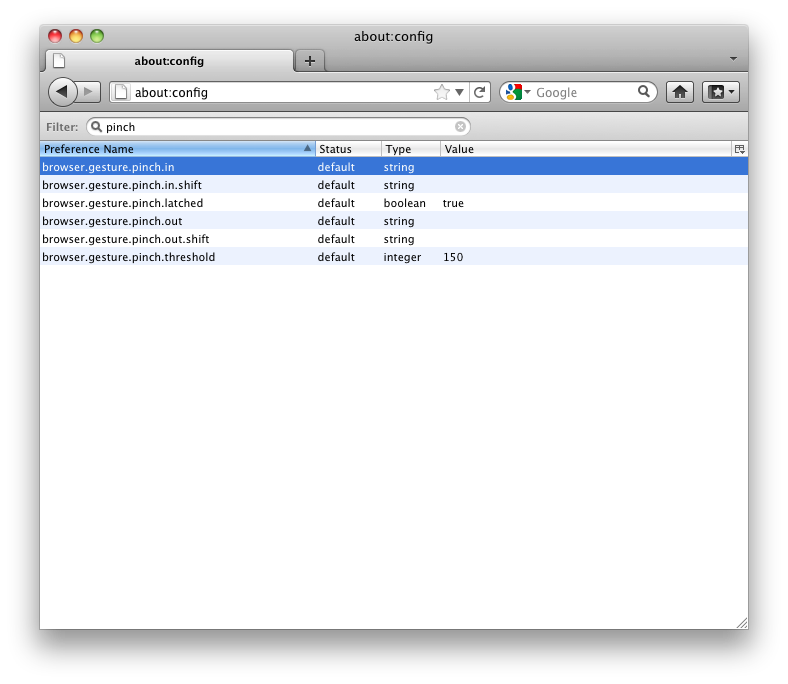
She was no longer able to pinch in or zoom out of her Web pages with a few gestures on the MacBook Pro's touchpad and she was not a happy camper. And, if she's not happy, I'm not happy.
After playing around with it for a while, I elected to fix it the brute-force way: I uninstalled Firefox 4 and brought back a copy of Firefox 3.6.16 from her Time Capsule using Time Machine. In passing let me say that Time Machine is the best backup and restore program out there on any operating system. You just set it up once and then you don't need to think about it every again until you still recover something and then recovering a file is as easy as one, two, three.
If I hadn't a backup, I would have downloaded an older copy of Firefox. While older versions don't seem to be available on the main Firefox site, you can still find them on such sites as Apple's own download site.
Then, the immediate problem taken care of, I started looking in earnest for a real fix and I found one in LifeHacker. It turns out that Firefox's developers, for reasons beyond me, had simply disabled multi-touch functionality. You can bring "pinching" back by getting under Firefox hood by typing: "about:config in the address bar. About.config lists Firefox's application settings (aka preferences) which sit inside Firefox's JavaScript profile files: prefs.js and user.js, Once there, do a filter search on "pinch." This will bring up the following Preference Names. Select each of the following and modify their values to the following:
browser.gesture.pinch.in cmd_fullZoomReduce
browser.gesture.pinch.in.shift cmd_fullZoomReset
browser.gesture.pinch.out cmd_fullZoomEnlarge
browser.gesture.pinch.out.shift cmd_fullZoomReset
You can also re-add "twist" gestures by searching on "twist" and making the following changes:
browser.gesture.twist.left Browser:PrevTab
browser.gesture.twist.right Browser:NextTab
Although Mac users are the ones running into this problem, Windows and Linux users that have multi-touch capable touchpads have this problem as well-there just aren't that many of them compared to Mac multi-touch users. Hopefully, Firefox will activate all this functionality by default in the first update. After all, it harms no one to have multi-touch ready to go and they'll make the people, like my wife, who already use it constantly happy. It sounds like a win-win to me.
Why Internet Explorer will survive and Firefox won't Four Reasons Firefox 4 can make a go of it--And one reason why it can't.