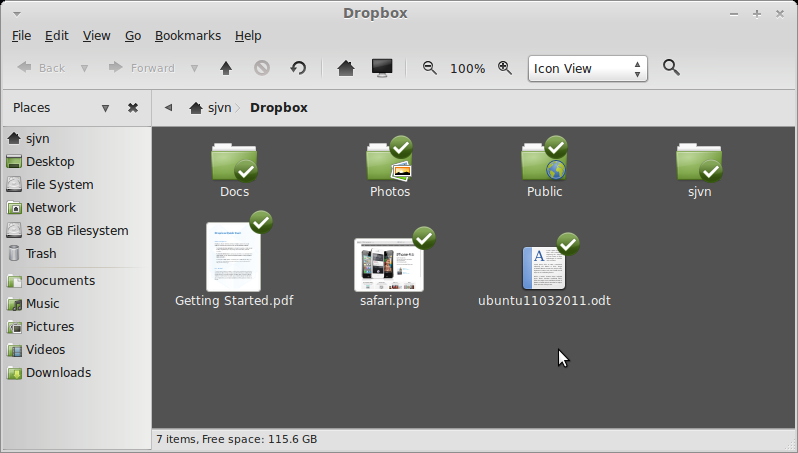The six best personal cloud storage choices for your stuff

Recently, Dropbox the popular cloud-storage company doubled the amount of free space you got for inviting friends to Dropbox. How much is that? For every friend you'd invite who installed Dropbox, you'd both get 500 more MBs of free space. With a free account, you can invite up to 32 people for a grand total of 16 GB of extra space. Pro, read paid, accounts now earn 1 GB per referral, for a total of 32 GB of extra space. Better still, you get this space retroactively if you'd already gotten people to give Dropbox a try.
That's great, but does it make Dropbox the best of the personal cloud storage services? Maybe. Everyone, and I mean everyone, is offering some kind of infrastructure as a service (IaaS) cloud services lately. In IaaS that you find file storage, ala Dropbox, but other companies like Apple, Google and Microsoft are also offering storage, media serving, and other IaaS ad hoc services for either free or minimal prices.
The six best personal cloud storage options (gallery)
These services are transforming rapidly. Prices, amounts of free storage, and additional services beyond pure storage are constantly being changed. Here's what's what with them though in the spring of 2012.
Amazon Cloud Drive/Player: When you think Amazon and clouds you probably think about Amazon Elastic Compute Cloud (Amazon EC2), the biggest public cloud service. But, Amazon's services aren't just for businesses. Cloud Drive provides 20GBs of free storage and you can also use that storage to stream music to up to eight devices. If you buy your music from Amazon you can also store your music there without using any of your free storage. Unfortunately, to upload files you must use a rather klutzy Flash interface.
To both upload and download music you'll need to use the Web-based Amazon Cloud Player. There's also an Android Amazon cloud player.
If you want more storage, and if you intend on using Amazon to store your music collection you will, Google offers several tiers of storage, ranging from 20 to 1,000 gigabytes at a price of $1.00 per gigabyte. So, for instance, 20GBs will run you $20 per year.
Apple iCloud: iCloud comes with 5GBs of free storage. MobileMe customers receive 20GB of additional iCloud storage space for free, if they pick it up by June 30, 2012. Like Amazon's Cloud Drive, it's actually more than just storage. Any music, apps, books, and TV shows you purchase from the iTunes store, as well as your Photo Stream, don't count against your storage quota.
Apple's iCloud gives you not just storage and an online music server, it also includes all of Apple's wireless services. These include contact synchronization, its own e-mail service, mobile backup, and location awareness.
ICloud also works hand in glove with iTunes Match. Match, which is built into the iTunes app lets you store your entire music collection, no matter its source in iCloud for just $24.99 a year. Music that's already in iTunes, even if you didn't buy it from Apple, doesn't count against your storage limits.
Basic iCloud services are available via the Web on any platform. To really use it to its full potential you need to be running a Mac with Lion or an iPad, iPhone or iPod Touch running iOS5. It also runs reasonably well with Windows with the latest version of iTunes. What about your Mac running Snow Leopard or an older version of Mac OS X? You're out of luck.
Additional space is priced at $20 per year for 10GB, $40 per year for 20GB, and $100 per year for 50GB.
Dropbox: Dropbox wasn't the first cloud-based storage service but it was the one that popularized it. Unlike the other cloud systems, Dropbox doesn't need a Web-browser interface. It will run natively on almost any PC, including Linux or devices running Android or iOS.
What I really like about Dropbox is that I can use it just like it was any other network drive with my file manager. Unlike the other services, there are no extras. Dropbox offers file storage without any frills. On the other hand, sometimes that's all you need and since it lets you easily get to your most important files no matter what device you're using I find it extremely handy.
Dropbox only comes with 2GBs of free storage, but since it's primary for documents and not media, that may be all you need. If you want more, Dropbox charges $9.99 a month for 50GBs and $19.99 for 100GBs. Even with the free additional storage, that makes it one of the more expensive services if you a lot of space.
Google Play and Google Docs. OK, so we all want Google to offer a "G drive." So far, however, despite the endless rumors, they haven't come through with it. In the meantime, Google already offers a music and e-book storage service. Unlike the other services though Google doesn't give you a fixed amount of storage space. Instead, you can it to store up to 20,000 songs. Google provides a counter to let you know how close you are to hitting your limit. At an estimated 5MBs a song that works out to about 20GBs of storage.
Google Music feedback is available via a Web browser on any PC and on Android devices with the Google Music App.. You can play Your Google Music tracks on any number of PCs and up to eight Android devices. However, you can only listen to them on one device at a time. To upload music, you must use Google Music Manager. It's available on Linux, Mac, and Windows. You can also buy music from the built-in Google Music Store
Google Docs includes a GB of free storage. Additional Google Docs storage is cheap. It starts at $5 a year for 20GBs of additional space.
Microsoft SkyDrive, like Google's offerings is a sort of, kind of, storage service. True, it lets you save, share and access files but you must use it through a browser, IE by choice but it will work with others. However, there are rumors afoot that, like iCloud and Ubuntu One before it, Microsoft will integrate SkyDrive with its operating system. The word is that SkyDrive will be integrated into the Windows 8 file manager in the same way Dropbox already works with almost all operating system file managers.
Microsoft, however, is also trying to sell it, together with Office Web Apps and local Microsoft Office software, as a project collaboration package. I find it a little klutzy myself. To really use it you pretty much have to be committed, ala iCloud, to up to date Microsoft software. That said, the one thing you can't argue about is its price: SkyDrive comes with 25GBs of free storage. That's far more than the others.
For Windows users, SkyDrive may soon be the cloud storage solution of choice. It's just not quite there yet.
Ubuntu One: You might think that this service would be for Ubuntu Linux users, or at least Linux users, only. You'd be wrong. This service, which offers 5GBs of free storage and music streaming is also available on Windows. Ubuntu One is also available on both Android and iOS.
I like Ubuntu One, but I've found that it has trouble running on Windows 7, but not XP, at times. I've yet to pin down a hard reason for this.
The Ubuntu One music streaming service, which currently comes with 20GBs of storage, is completely fee-based. It costs $3.99 a month or $39.99 a year. If you need more pure storage space for files and the like over the initial 5GBs, it's $2.99 per month or $29.99 per year per 20GBs of storage.
So which is the best? I use all of them, but when it comes to the bread and butter work of cloud file serving, I have to say Dropbox is still the best of the lot.
No, Dropbox doesn't have any bells or whistle. No, it doesn't offer the most storage for the least amount of money. All it does is let me create, add, delete, move, copy, edit, whatever, file and directories just as if they were any other files on my system. It doesn't matter if I'm using a Linux, Mac, or Windows box or most smartphones or tablets; it just works with their native interfaces. That means I don't have to think about how to use it, I can just use it. That makes it a winner in my book.
That said, with Apple, Microsoft and Canonical, Ubuntu's parent company, all integrating their cloud services right into the operating system, Dropbox may be bettered by the year's end. And, of course, Google may yet change everything. Still, for now, Dropbox is the best pure play personal cloud file storage.
Related Stories:
Google Drive expected to launch in April: Is it too late?
AppSense launches free Dropbox security product
Microsoft SkyDrive app released for Windows Phone and iPhone