Google's Chrome operating system gets a much needed update

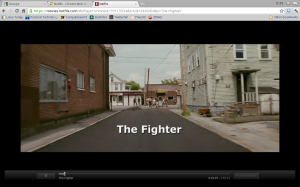
To put it to the test, I installed the new Chrome OS, Chrome version 13.0.782.108, to my Samsung Chromebook. It took a while to install-not the installation itself, that took about a minute-but to get it going. I had to click the update button several times to get things going. I'm not the only one who found that to be the case.
Once installed, everything ran smoothly. While I was making sure nothing had been broken in the update, it occurred to me that one neat thing about Chromebooks is that, more so than with conventional PCs, you don't need to update your hardware to get major new functionality. With Chrome OS, or any cloud-based operating system, the goodness is baked into the operating system and the Web. Ah, if only that promise had been better kept in this release of Chrome OS.
That said, what's really new and improved in this Chrome OS update? The first thing I noticed is that it's now easy to use Chrome OS on a Virtual Private Network (VPN). Before this update, you had to turn on the VPN functionality-as an "experimental" feature. This was annoying.
Now, you can use a Layer 2 Tunneling Protocol/Internet Protocol Security (L2TP/IPSec) private network with a pre-shared key by just clicking on the network icon and selecting "private network." In my trials, using Windows Server 2008 R2 as my VPN server on both my home network and over the Internet, I had no trouble setting up VPNs and using them for work.
That's the good news. The bad news is L2TP/IPSec is still the only VPN protocol Chrome OS supports easily. So, if like me, you prefer to use OpenVPN for your VPN, you're out of luck. Chrome OS needs broader VPN protocol support.
On the plus side for private networking, Chrome OS no longer "forgets" VPN settings. In its last iteration, it would do that sometimes and I had to try very hard not to throw my Chromebook across the room.
Chrome OS also now supports auto-connecting with 3G. If you're frequently stuck miles away from the closest Wi-Fi hot spot this can be very handy.
The operating system also now supports 802.1x. This, in turn, means your Wi-Fi connections are safer if you're using a network built around RADIUS servers
Chrome OS' printing mechanism has been made easier. You can now head to the Google Cloud Print settings under Wrench > Settings > Under the Hood.
The operating system also comes with an assortment of other security and stability fixes. Last, but not least, the Netflix app. finally works, so you can use a Chromebook or other Chrome OS empowered device as your own portable TV. On the more serious work-a-day side of life, the Citrix Receiver, which enables you to run Windows applications from a Citrix application server, is now available for Chromebooks.
That's all well and good, but I also noticed that a lot of what I thought of as simple problems are still in Chrome OS.
For example, even though Chrome OS knows that it uses Google Docs to open Microsoft Word .DOC or OpenXML or LibreOffice's Open Document Format files (ODF) in Google Docs. It still can't open these files if they're kept locally. Come on! If I can get to them from the file manager, which I can, when I try to open one, Chrome OS should use Google Docs to open the file up for me. Or, at the very least, it should give me a choice on what program to use to open a given file. This isn't rocket science.
The operating system's documentation also remains mediocre. Want to get to the Linux shell under Chrome OS' pretty face? You do that by simultaneously pressing control-alt-T. Once there, you can do things like rune Secure Shell (ssh) and other low-level controls. This command sequence isn't listed the Chrome OS keyboard overlay. Oh, that by the by, you get to by simultaneously hitting the control-alt-? keys.
I still believe that Chrome OS has great promise and Chromebooks could be winners. But, both are a long, long way from there yet.
Sure, as a techie kind of guy I think my Chromebook is a great and useful toy, but can I see ordinary businesses and people using it? No, not yet. And, if Google doesn't start improving it fast, I'm not sure I will ever see Joe and Jane User using it.
Related Stories:
Google packs Chrome Web Store with more education, business apps
The first Chromebook Review: Samsung Series 5
Five Chromebook concerns for businesses
Five Reasons why Google's Linux Chromebook is a Windows killer